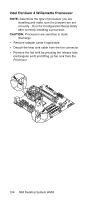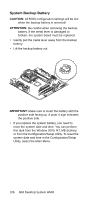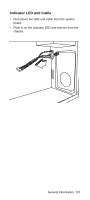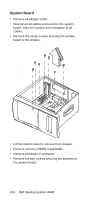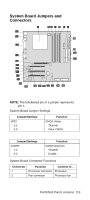Lenovo NetVista Hardware Maintenance Manual (HMM) for NetVista 6832 and 6833 s - Page 140
System Board, Remove memory RIMM if applicable.
 |
View all Lenovo NetVista manuals
Add to My Manuals
Save this manual to your list of manuals |
Page 140 highlights
System Board • Remove all adapter cards. • Disconnect all cables connected to the system board. Note the location and orientation of all cables. • Remove the seven screws securing the system board to the chassis. • Lift the system board to remove from chassis. • Remove memory (RIMM) if applicable. • Remove processor if necessary. • Remove the four screws securing the brackets to the system board. 108 IBM Desktop System HMM
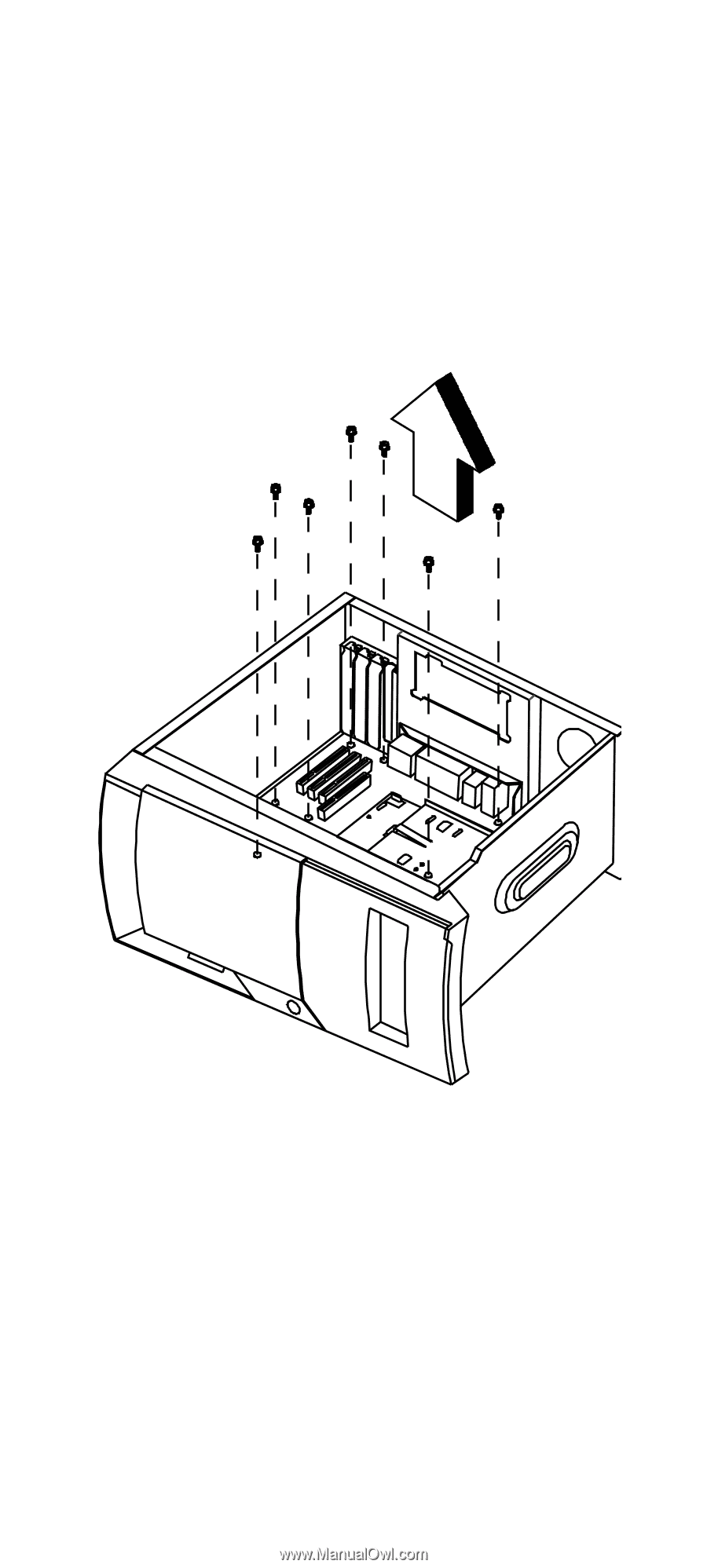
108
IBM Desktop System HMM
System Board
•
Remove all adapter cards.
•
Disconnect all cables connected to the system
board. Note the location and orientation of all
cables.
•
Remove the seven screws securing the system
board to the chassis.
•
Lift the system board to remove from chassis.
•
Remove memory (RIMM) if applicable.
•
Remove processor if necessary.
•
Remove the four screws securing the brackets to
the system board.