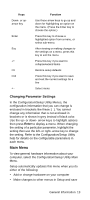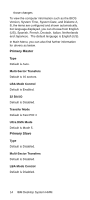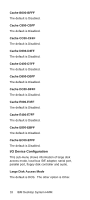Lenovo NetVista Hardware Maintenance Manual (HMM) for NetVista 6832 and 6833 s - Page 48
Advanced Menu, Plug & Play O/S, Reset Configuration Data, Legacy USB Support
 |
View all Lenovo NetVista manuals
Add to My Manuals
Save this manual to your list of manuals |
Page 48 highlights
32 Bit I/O Default is Disabled. Transfer Mode Default is Standard. Ultra DMA Mode Default is Disabled. Advanced Menu If you want to see advanced information of the system, such as Cache Memory, PCI Device details, enter Advanced Menu to identify or verify the settings in the computer. Plug & Play O/S Plug & Play O/S can work, if the OS is Windows 95/ 98 or 2000. The default is No. Reset Configuration Data This parameter will enable BIOS to reset configuration data. The default is No. Legacy USB Support This parameter will enable or disable USB device operation in DOS environment. The default is set to Enabled. Default Primary Video Adapter The default primary video adapter for the system is PCI. Boot-time Diagnostic Screen This parameter can enable or disable diagnostic screen during boot-time. The default is Disabled. QuickBoot Mode This parameter can enable or disable quick boot function. The default is Enabled. NumLock This parameter can set ON or OFF the number lock function. The default is ON. 16 IBM Desktop System HMM