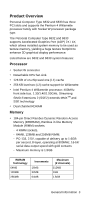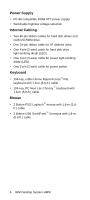Lenovo NetVista Hardware Maintenance Manual (HMM) for NetVista 6832 and 6833 s - Page 37
DVD-ROM Drive, Multimedia, Power Management, Support ACPI Advanced Configuration and Power
 |
View all Lenovo NetVista manuals
Add to My Manuals
Save this manual to your list of manuals |
Page 37 highlights
DVD-ROM Drive • 5.25-in. high-performance, 8X/40X DVD-ROM IDE/AT drive. • Read data and audio play from standard, mini DVD-ROM and audio compact discs (audio CDs). DVD media supported on DVD models. Multimedia • A pair of external active speakers with a power adapter or a pair of passive speakers. • Noise canceling microphone available. Power Management • Support ACPI (Advanced Configuration and Power Interface) power management. • ACPI v1.04 and APM v1.2 compliant • CPU clock throttling and clock stop control for complete ACPI S3 state support • PCI bus clock run, Power Management enable (PME) control, PCI/CPU color generator stop control. • Power-on Switch must support Soft-Off and Full-Off. - Touch for 1 second or less to put system on Suspend state. - Touch and hold for 4 seconds to put system on Full-Off state (Power Supply standby remains). • System enters standby mode if any of following conditions are met: - Execute standby from Windows 98 Start menu - Press system power button if it is set to act as standby function - System is idle and the standby timer set in the Windows 98 Power Management Property elapses • 8 bytes of BIOS scratch register General Information 5