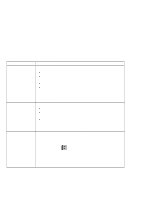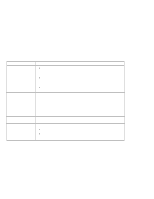Lenovo ThinkPad 390X User's Reference: ThinkPad 390X - Page 149
Your ThinkPad Software Selections CD contains telephone numbers
 |
View all Lenovo ThinkPad 390X manuals
Add to My Manuals
Save this manual to your list of manuals |
Page 149 highlights
Recovering Lost or Damaged Software Using the ThinkPad Software Selections CD The ThinkPad Software Selections CD is provided for your installation convenience. If you need to reinstall a software application or a hardware device driver, put the ThinkPad Software Selections CD in your CD-ROM or DVD-ROM drive. The menu of the features appears automatically. Your ThinkPad Software Selections CD contains telephone numbers for some software vendors. These vendors can help you with questions about their software. See the CD for details. The following features are included: Welcome This main page describes the Software Selections CD and its features. Install Software Use this page to do the following: - Reinstalling a software application - Reinstalling hardware device drivers Uninstall Software Use this page to remove software installed on your computer. Advanced Functions Use this page to do the following: - Change language and location settings for the ThinkPad Software Selections program. - Create a Software Selections CD image on your computer. Read the License Agreement This page contains the license agreement for using the ThinkPad Software Selections CD. Help Use this page to learn how to use the ThinkPad Software Selections program. Solving Computer Problems 133