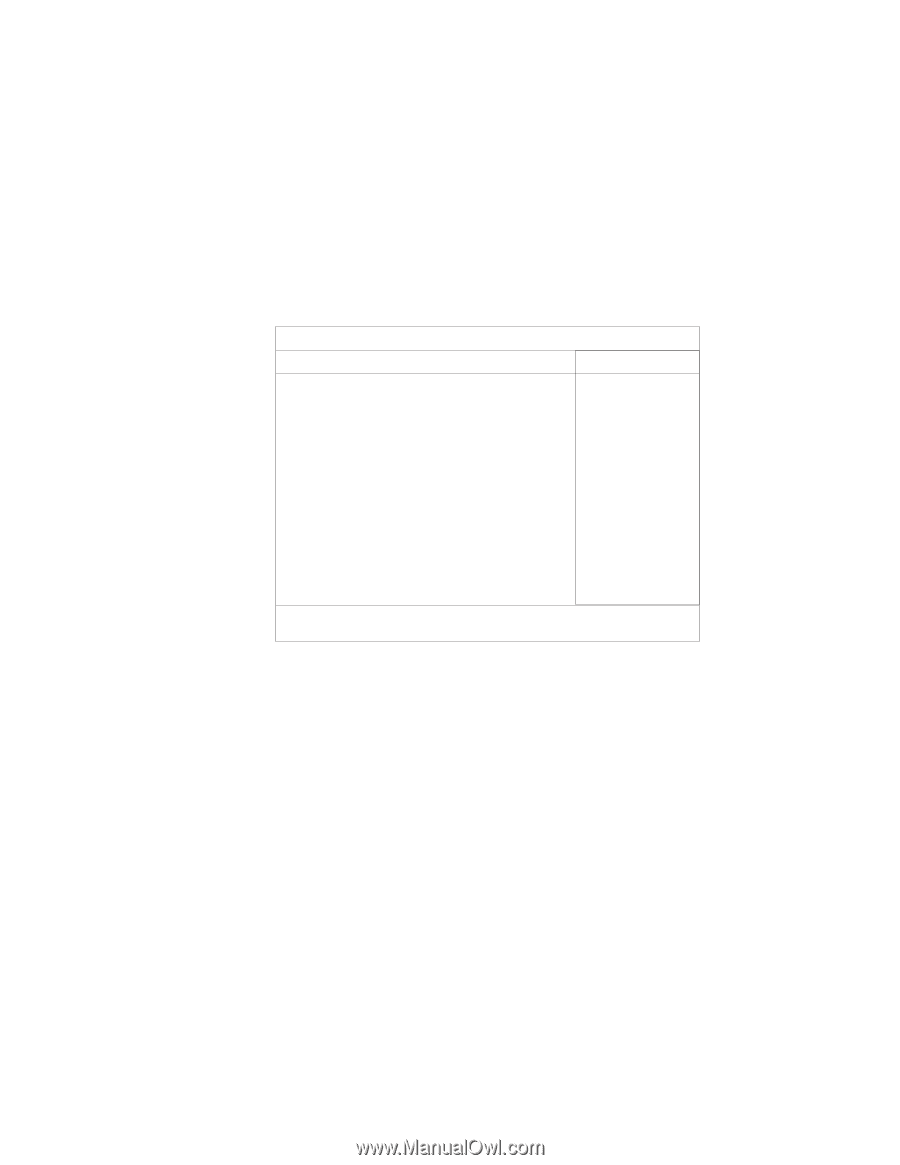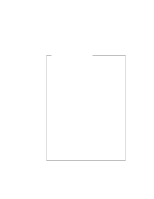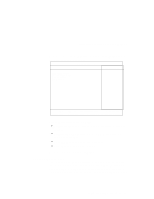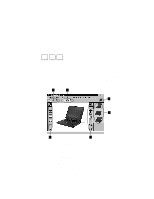Lenovo ThinkPad 390X User's Reference: ThinkPad 390X - Page 46
Attention, Network, Enter - hard drive
 |
View all Lenovo ThinkPad 390X manuals
Add to My Manuals
Save this manual to your list of manuals |
Page 46 highlights
Distinctive Functions of Your Computer IBM BIOS Setup Utility Power On +Removable Devices ATAPI CD-ROM Drive +Hard Drive Network Boot Item Specific Help F1 Help ↑↓ Select Item Space/- Change Value F9 Setup Defaults F3/ESC Exit ↔ Select Menu Enter Select > Sub-Menu F10 Save and Exit The "Power On" submenu is used to change the startup sequence of drives in your computer. For example, if you have different operating systems on different replacement hard disk drives or CD-ROM, you can have the system boot up from one of these devices. Note: The ThinkPad 390X computer supports a second hard disk drive option which can be installed in the UltraBay FX. The second hard disk drive option can be purchased through your IBM reseller or IBM marketing representative. Attention: You must be extremely careful not to specify a wrong device during a copy, save, or a format operation after you change your startup sequence. If you specify a wrong device, your data and programs might be erased or overwritten. Network Selecting the Network item and pressing Enter displays the following "Network" submenu. 30 ThinkPad 390X User's Reference