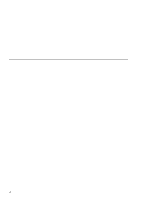Lenovo ThinkPad 390X User's Reference: ThinkPad 390X - Page 98
Using a Port Replicator
 |
View all Lenovo ThinkPad 390X manuals
Add to My Manuals
Save this manual to your list of manuals |
Page 98 highlights
Inserting a PC Card Using a Port Replicator Note: See the user's guide shipped with the port replicator for instructions on how to attach or detach your computer. After you attach your computer to a port replicator, all connectors on the rear of the computer are covered and are not available for use. Instead, you can use the connectors on the port replicator, plus extra features. ThinkPad Port Replicator with Advanced Etherjet Feature Important The port replicator works only with AC power. You cannot use the port replicator with battery power from the computer. Do not remove the AC Adapter while you are using the port replicator. Removing it during use might cause the computer to malfunction. 82 ThinkPad 390X User's Reference

Inserting a PC Card
Using a Port Replicator
Note:
See the user's guide shipped with the port replicator for
instructions on how to attach or detach your computer.
After you attach your computer to a port replicator, all connectors on
the rear of the computer are covered and are not available for use.
Instead, you can use the connectors on the port replicator, plus extra
features.
ThinkPad Port Replicator with Advanced Etherjet Feature
Important
The port replicator works only with AC power. You cannot use
the port replicator with battery power from the computer. Do not
remove the AC Adapter while you are using the port replicator.
Removing it during use might cause the computer to malfunction.
82
ThinkPad 390X User's Reference