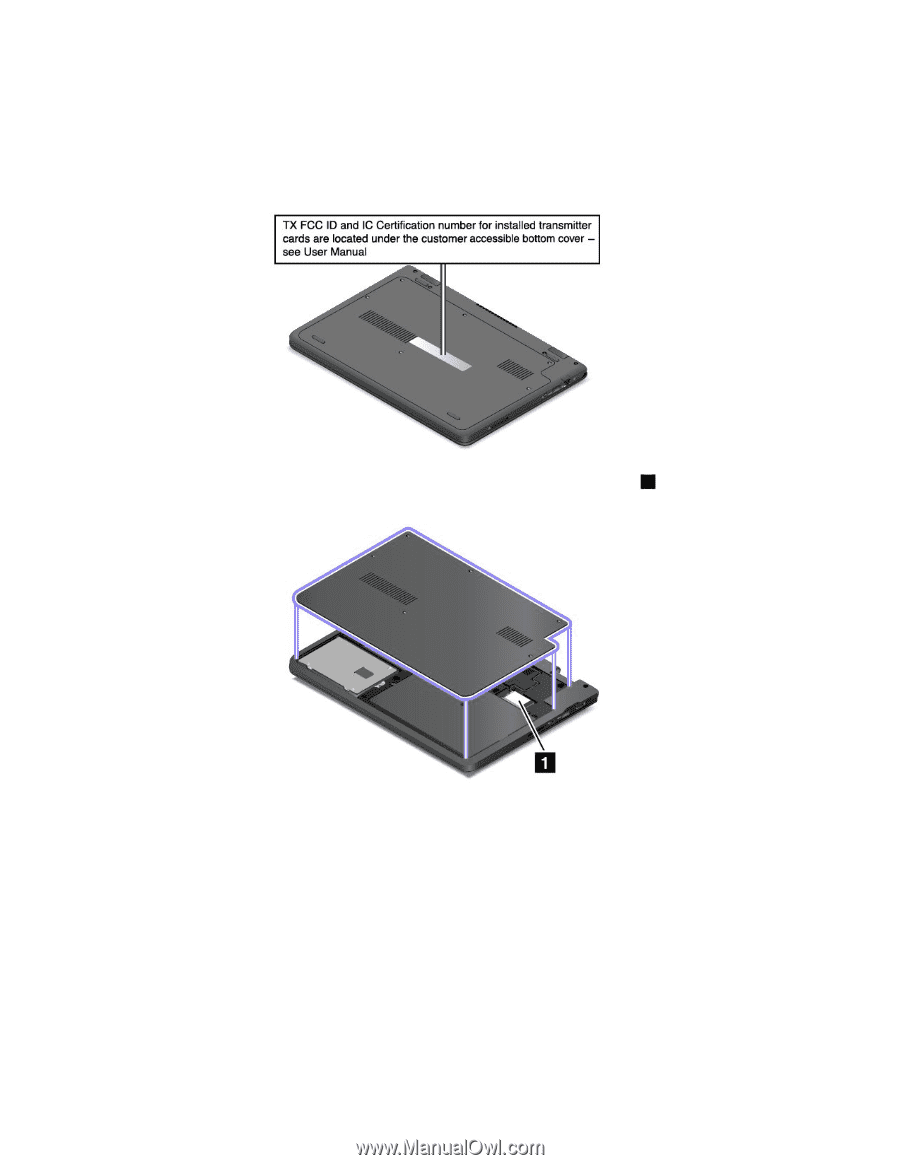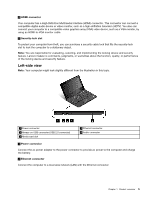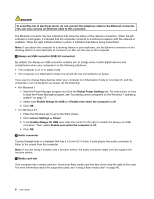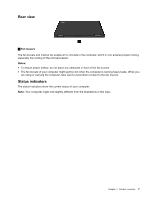Lenovo ThinkPad Yoga 11e (English) User Guide - Page 26
FCC ID and IC Certification number information, Genuine Microsoft label
 |
View all Lenovo ThinkPad Yoga 11e manuals
Add to My Manuals
Save this manual to your list of manuals |
Page 26 highlights
FCC ID and IC Certification number information The FCC ID and IC Certification number for the installed wireless communication cards are not shown on the enclosure of your computer. However, Lenovo provides information on the back cover assembly of your computer as shown to instruct you how to locate the FCC ID and IC Certification number inside your computer. The FCC ID and IC Certification number labels are affixed on the wireless LAN card 1 installed in your computer. Note: Use only Lenovo-authorized wireless communication cards for the computer. If you install an unauthorized wireless communication card that is not approved for use in your computer, an error message will be displayed and the computer will beep when you turn on the computer. Genuine Microsoft label The Genuine Microsoft label is provided on models that are licensed to use a Windows 8.1 operating system. The version of the Windows 8.1 operating system is printed on the label. Lenovo computers that are licensed for use with a Windows 8.1 operating system are shipped with the Windows 8.1 license key digitally encoded into the computer hardware. Depending on the computer model, the Genuine Microsoft label can be on the computer cover, under the battery, or on the power adapter. For more information about the Genuine Microsoft label, go to: http://www.microsoft.com/en-us/howtotell/Hardware.aspx 10 User Guide