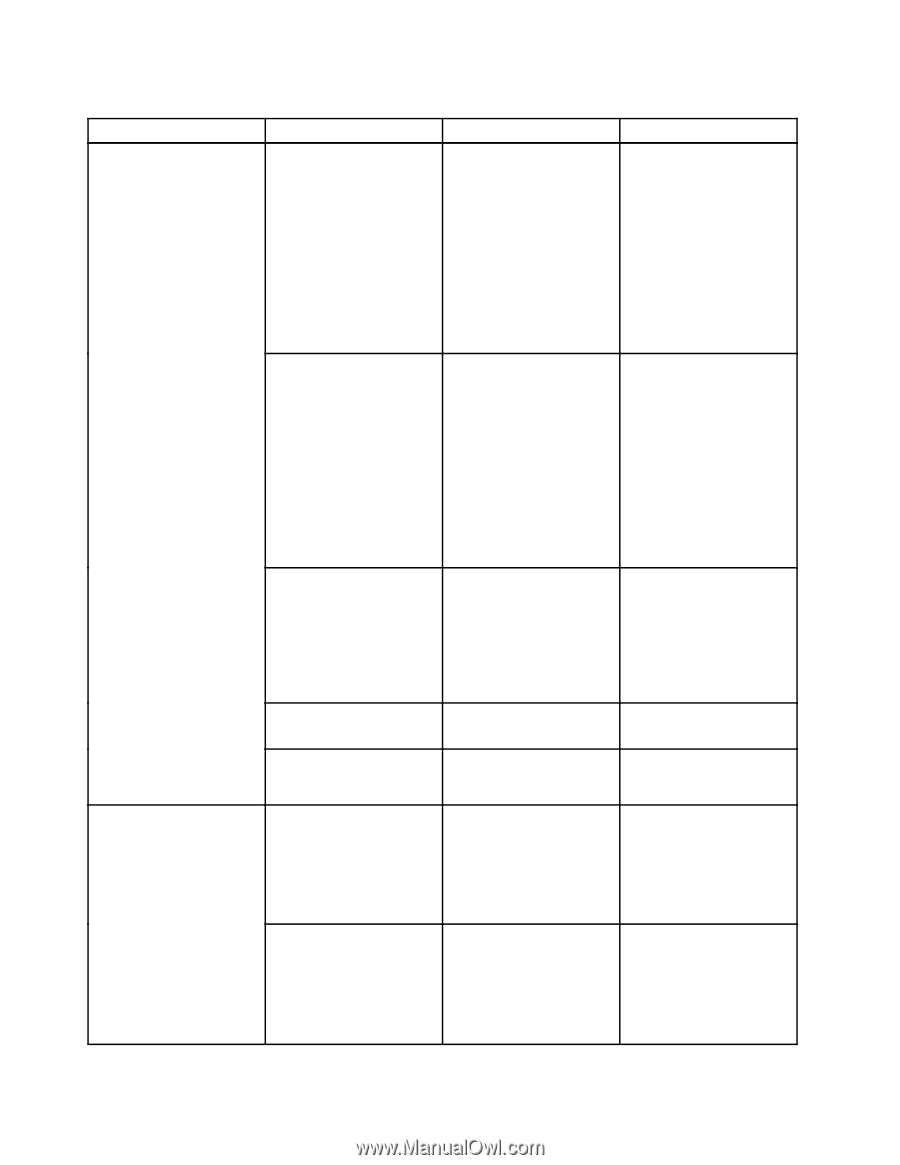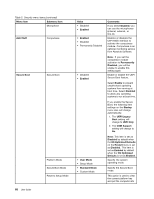Lenovo ThinkPad Yoga 11e (English) User Guide - Page 82
Menu item, Value, Comments, Disabled, Password at restart, Enabled, UEFIBIOSUpdateOption
 |
View all Lenovo ThinkPad Yoga 11e manuals
Add to My Manuals
Save this manual to your list of manuals |
Page 82 highlights
Table 5. Security menu items (continued) Menu item Submenu item Value Password at restart • Disabled • Enabled Set Minimum Length • Disabled • x characters (4≤x≤12) Power-On Password Hard Disk 1 Password UEFI BIOS Update Option Flash BIOS Updating by End-Users • Disabled • Enabled • Disabled • Enabled • Disabled • Enabled Secure RollBack Prevention • Disabled • Enabled 66 User Guide Comments from either a power-off state or hibernation state, by an unattended event such as a Wake on LAN attempt. If you select Disabled, no password prompt is displayed; the computer goes ahead and loads the operating system. To prevent unauthorized access, set the user authentication on the operating system. If you select and enable Password at restart, a password prompt is displayed when you restart the computer. If you select Disabled, no password prompt is displayed; the computer goes ahead and loads the operating system. To prevent unauthorized access, set the user authentication on the operating system. Specify a minimum length for the power-on password and hard disk password. If you set the supervisor password and specify a minimum length for passwords, no one but you can change the length. Refer to "Power-on password" on page 51. Refer to "Hard disk passwords" on page 54. If you select Enabled, all users can update the UEFI BIOS. If you select Disabled, only the person who knows the supervisor password can update the UEFI BIOS. If you select Disabled, you can flash to an earlier version of the UEFI BIOS. If you select Enabled, you cannot flash to an earlier version of the UEFI BIOS.