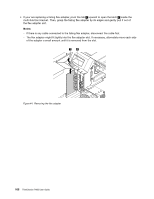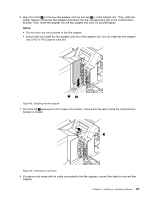Lenovo ThinkStation P900 (English) User Guide - ThinkStation P900 (type 30A4 a - Page 123
b. Grasp the card that is currently installed and gently pull it out of the slot.
 |
View all Lenovo ThinkStation P900 manuals
Add to My Manuals
Save this manual to your list of manuals |
Page 123 highlights
b. Grasp the card that is currently installed and gently pull it out of the slot. Notes: - If the card is connected to other device, disconnect the cables from the card. - If the card is held in place by a retaining latch, press the card retaining latch 1 as shown to disengage the latch. Grasp the card and gently pull it out of the slot. - The card fits tightly into the card slot. If necessary, alternate moving each side of the card a small amount until it is removed from the card slot. Figure 50. Removing the PCI card Chapter 9. Installing or replacing hardware 111

b. Grasp the card that is currently installed and gently pull it out of the slot.
Notes:
– If the card is connected to other device, disconnect the cables from the card.
– If the card is held in place by a retaining latch, press the card retaining latch
1
as shown to
disengage the latch. Grasp the card and gently pull it out of the slot.
– The card fits tightly into the card slot. If necessary, alternate moving each side of the card a
small amount until it is removed from the card slot.
Figure 50. Removing the PCI card
Chapter 9
.
Installing or replacing hardware
111