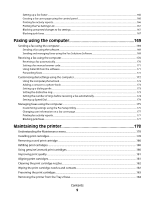Cleaning the scanner glass
............................................................................................................................................
184
Cleaning the exterior of the printer
............................................................................................................................
184
Ordering supplies
..............................................................................................................................................................
185
Ordering print cartridges
...........................................................................................................................................................
185
Ordering paper and other supplies
........................................................................................................................................
185
Troubleshooting
.............................................................................
187
Setup troubleshooting
....................................................................................................................................................
187
Incorrect language appears on the display
.........................................................................................................................
187
Power button is not lit
................................................................................................................................................................
187
Software does not install
............................................................................................................................................................
188
Page does not print
......................................................................................................................................................................
189
Solving printer communication problems
..........................................................................................................................
191
Understanding Warning levels
................................................................................................................................................
191
Removing and reinstalling the software
..............................................................................................................................
191
Enabling the USB port
.................................................................................................................................................................
192
Checking the port setting
..........................................................................................................................................................
192
Tray 2 does not operate correctly
...........................................................................................................................................
192
Network troubleshooting
..............................................................................................................................................
193
Wireless network troubleshooting
.........................................................................................................................................
193
General network troubleshooting
..........................................................................................................................................
197
Checking printer ports
................................................................................................................................................................
200
Checking your network name
..................................................................................................................................................
200
Ping the access point
...................................................................................................................................................................
201
Ping the printer
..............................................................................................................................................................................
201
Run the Wireless Configuration Utility
..................................................................................................................................
202
Print troubleshooting
......................................................................................................................................................
203
Partial 4 x 6 in. (10 x 15 cm) photo prints when using a PictBridge-enabled digital camera
............................
203
Improving print quality
..............................................................................................................................................................
203
Poor text and graphic quality
...................................................................................................................................................
204
Poor quality at the edges of the page
...................................................................................................................................
205
Print speed is slow
........................................................................................................................................................................
206
Ink smudges during automatic two-sided printing
.........................................................................................................
207
Partial document or photo prints
...........................................................................................................................................
207
Photo smudges or scratches
.....................................................................................................................................................
208
Checking the print cartridges
...................................................................................................................................................
208
Ink levels seem incorrect
............................................................................................................................................................
208
Ink levels seem to go down too quickly
...............................................................................................................................
209
A blank or incorrect page prints
..............................................................................................................................................
209
Characters on printout are missing or unexpected
.........................................................................................................
209
Colors on printout are faded or differ from colors on the screen
...............................................................................
210
Glossy photo paper or transparencies stick together
.....................................................................................................
210
Page prints with different fonts
...............................................................................................................................................
211
Contents
10