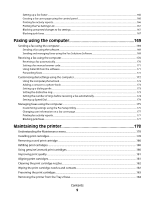Setting up a fax footer
................................................................................................................................................................
166
Creating a fax cover page using the control panel
..........................................................................................................
166
Printing fax activity reports
.......................................................................................................................................................
166
Printing the Fax Settings List
....................................................................................................................................................
167
Blocking unwanted changes to fax settings
.......................................................................................................................
167
Blocking junk faxes
.......................................................................................................................................................................
167
Faxing using the computer
..........................................................
169
Sending a fax using the computer
..............................................................................................................................
169
Sending a fax using the software
............................................................................................................................................
169
Sending and managing faxes using the Fax Solutions Software
................................................................................
169
Receiving a fax using the computer
...........................................................................................................................
170
Receiving a fax automatically
...................................................................................................................................................
170
Setting a fax manual answer code
..........................................................................................................................................
171
Using Caller ID from the software
...........................................................................................................................................
171
Forwarding faxes
..........................................................................................................................................................................
172
Customizing dial settings using the computer
......................................................................................................
172
Using the computer phone book
...........................................................................................................................................
172
Adding a contact to a phone book
........................................................................................................................................
173
Setting up a dialing prefix
.........................................................................................................................................................
173
Setting the distinctive ring
........................................................................................................................................................
173
Setting the number of rings before receiving a fax automatically
.............................................................................
174
Setting up Speed Dial
..................................................................................................................................................................
174
Managing faxes using the computer
.........................................................................................................................
175
Customizing settings using the Fax Setup Utility
.............................................................................................................
175
Changing user information on a fax cover page
...............................................................................................................
177
Printing fax activity reports
.......................................................................................................................................................
177
Blocking junk faxes
.......................................................................................................................................................................
177
Maintaining the printer
.................................................................
178
Understanding the Maintenance menu
...................................................................................................................
178
Installing print cartridges
...............................................................................................................................................
178
Removing a used print cartridge
.................................................................................................................................
180
Refilling print cartridges
.................................................................................................................................................
180
Using genuine Lexmark print cartridges
..................................................................................................................
180
Improving print quality
...................................................................................................................................................
181
Aligning print cartridges
................................................................................................................................................
181
Cleaning the print cartridge nozzles
..........................................................................................................................
182
Wiping the print cartridge nozzles and contacts
..................................................................................................
182
Preserving the print cartridges
....................................................................................................................................
183
Removing the printer from the Tray 2 base
............................................................................................................
184
Contents
9