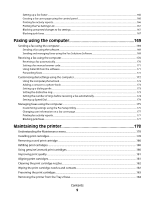Loading cards in Tray 1
.................................................................................................................................................................
77
Loading transparencies in Tray 1
..............................................................................................................................................
78
Loading iron-on transfers in Tray 1
..........................................................................................................................................
78
Loading custom-size paper in Tray 1
.......................................................................................................................................
78
Loading banner paper in Tray 1
................................................................................................................................................
79
Using the small media feeder
.........................................................................................................................................
79
Using the automatic paper type sensor
......................................................................................................................
80
Loading the optional Tray 2
.............................................................................................................................................
80
Understanding and using tray linking
.........................................................................................................................
83
Paper capacities for the optional Tray 2
......................................................................................................................
84
Understanding the Paper Handling menu
.................................................................................................................
85
Loading original documents on the scanner glass
.................................................................................................
86
Loading original documents into the Automatic Document Feeder
...............................................................
88
Printing
...............................................................................................
90
Printing basic documents
.................................................................................................................................................
90
Printing a document
......................................................................................................................................................................
90
Using the Printing Preferences tabs
.........................................................................................................................................
90
Printing a Web page
......................................................................................................................................................................
91
Printing photos or images from a Web page
.......................................................................................................................
91
Printing multiple copies of a document
.................................................................................................................................
92
Printing collated copies
................................................................................................................................................................
93
Printing the last page first (reverse page order)
..................................................................................................................
94
Printing multiple pages on one sheet
.....................................................................................................................................
94
Printing using watermarks
..........................................................................................................................................................
95
Printing document files from a memory card or flash drive
...........................................................................................
95
Pausing print jobs
...........................................................................................................................................................................
96
Canceling print jobs
.......................................................................................................................................................................
96
Printing specialty documents
.........................................................................................................................................
96
Choosing compatible specialty paper types
........................................................................................................................
96
Printing envelopes
.........................................................................................................................................................................
97
Printing cards
...................................................................................................................................................................................
97
Printing a document as a poster
...............................................................................................................................................
97
Printing an image as a poster
.....................................................................................................................................................
98
Printing a booklet
...........................................................................................................................................................................
98
Assembling a booklet
....................................................................................................................................................................
99
Printing on custom-size paper
...................................................................................................................................................
99
Printing iron-on transfers
...........................................................................................................................................................
100
Printing transparencies
...............................................................................................................................................................
100
Printing a banner
..........................................................................................................................................................................
100
Printing on both sides of the paper (duplexing)
...................................................................................................
102
Understanding the two-sided printing function
...............................................................................................................
102
Contents
5