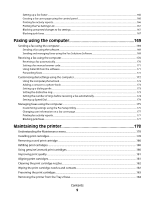Print is too dark or smudged
....................................................................................................................................................
211
Printed characters are improperly formed or are not aligned correctly
...................................................................
211
Printouts have alternating bands of light and dark print
...............................................................................................
212
Transparencies or photos contain white lines
...................................................................................................................
212
Vertical straight lines are not smooth
...................................................................................................................................
213
White lines appear in graphics or solid black areas
.........................................................................................................
214
Checking the printer status
.......................................................................................................................................................
214
Settings are not saved
.................................................................................................................................................................
215
Checking printer readiness
.......................................................................................................................................................
215
Resolving font problems
............................................................................................................................................................
216
Printer is busy printing another job
.......................................................................................................................................
216
Ready or Busy Printing is listed as the status
......................................................................................................................
216
Printing a test page
......................................................................................................................................................................
217
Test page does not print
............................................................................................................................................................
217
External print server is not working
.......................................................................................................................................
218
Removing an external print server
.........................................................................................................................................
218
Cable is not connected, is loose, or is damaged
................................................................................................................
218
Printer is plugged in but does not print
...............................................................................................................................
219
Printer is trying to print to File
.................................................................................................................................................
219
Printer cannot communicate with computers over peer-to-peer network
............................................................
219
Printer is not able to communicate with the computer
.................................................................................................
221
Problems when copying, scanning, or faxing
....................................................................................................................
221
Wrong printer is attached
..........................................................................................................................................................
221
Updating the printer software
.................................................................................................................................................
222
Bidirectional communication is not established
...............................................................................................................
222
Experiencing poor quality or incorrect output
..................................................................................................................
222
Cannot print from digital camera using PictBridge
.........................................................................................................
223
Cannot print from a Bluetooth-enabled device
................................................................................................................
223
Jams and misfeeds troubleshooting
..........................................................................................................................
224
How to clear and avoid paper jams
........................................................................................................................................
224
Duplex unit does not operate correctly
................................................................................................................................
225
Unsupported Paper Size / Unsupported Paper Type
......................................................................................................
225
Printing Manual Duplex
..............................................................................................................................................................
225
Paper jam in the printer
..............................................................................................................................................................
226
Paper jam in the Automatic Document Feeder (ADF)
.....................................................................................................
226
Paper or specialty media misfeeds
.........................................................................................................................................
227
Printer does not feed paper, envelopes, or specialty media
.........................................................................................
228
Banner paper jams
.......................................................................................................................................................................
229
Paper continues to jam
...............................................................................................................................................................
229
Paper jam in the duplex unit
....................................................................................................................................................
230
Paper jam in Tray 1 or optional Tray 2
...................................................................................................................................
231
Paper jam in the small media feeder
.....................................................................................................................................
232
Memory card troubleshooting
.....................................................................................................................................
233
Memory card cannot be inserted
............................................................................................................................................
233
Contents
11