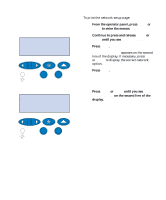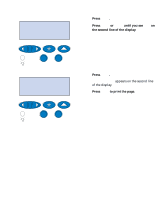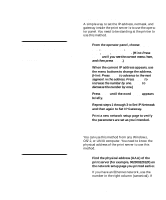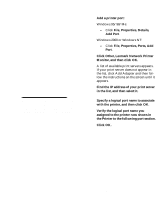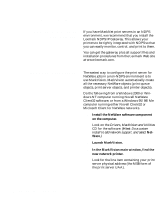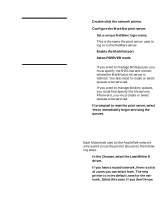Lexmark C720 Setup Guide - Page 100
Set up to print, in the print server. - windows 8
 |
View all Lexmark C720 manuals
Add to My Manuals
Save this manual to your list of manuals |
Page 100 highlights
you have a Token-Ring network, use the number in the left column (MSB). 2 Set the IP address in your computer ARP table. At a DOS prompt, type a command line containing the IP address you want to assign and the UAA. The following is an example of an IP address and UAA command line. arp -s 192.168.236.24 00-20-00-22-01-2F 3 Set the IP address, netmask, and gateway in the print server. Telnet to port 9000 on the print server by typing a command similar to the following: telnet 192.168.236.24 9000 4 Verify the print server is up and running on the network. ping 192.168.236.24 Set up to print There are many ways to send a print job including FTP, TFTP, LPR/LPD, point-to-point (LexIP), and various queue-based methods. Instructions for two of the methods follow. Note: If you are using Windows 2000 or Windows NT Server 4.0 or later and running TCP/IP, you can use Network Plug and Print to automate your printer setup process. Print to a queue on a Windows NT server This section explains the setup for queue-based printing where network users print to a queue defined on a Windows NT server. The print server services this queue. To use this method, you must have at least one server running Windows NT Server software and TCP/IP. The following instructions apply to Windows NT Server Versions 4.0 and later. 96 Configure the network printer