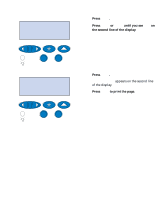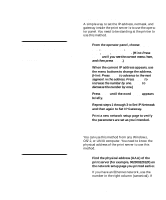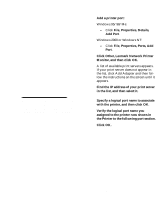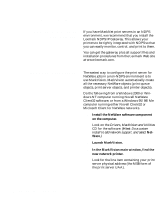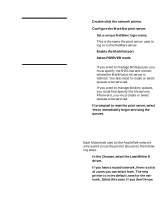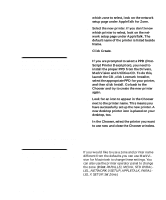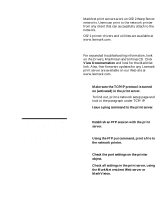Lexmark C720 Setup Guide - Page 102
Access the Lexmark Network Printer, Click Start, Settings, Printers, Add - printer drivers
 |
View all Lexmark C720 manuals
Add to My Manuals
Save this manual to your list of manuals |
Page 102 highlights
Note: You can obtain the latest Lexmark printer drivers from our Web site at www.lexmark.com. 2 Create a printer object on the computer. a Click Start, Settings, Printers, Add Printer. b Access the Lexmark Network Printer Monitor. c Select one of the following two operat- ing systems and follow the instruction. Windows 95/98/Me: - When prompted, select Local Printer (not Network). Windows 2000 or Windows NT: - When prompted, select My Computer (not Network Printer Server). d Select the correct printer driver. e Select any port (LPT, COM, or FILE) for the initial setup. Later, you will change the port to a logical port. f Click Next, and then continue follow- ing the instructions on the screen until the printer object has been created. 3 Associate the printer object with the physi- cal printer. a Select the newly created printer object in the printers folder. 98 Configure the network printer