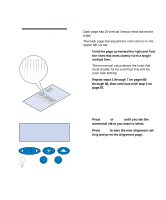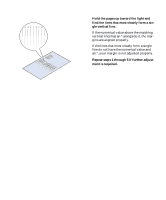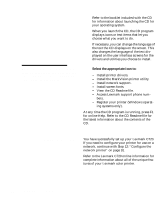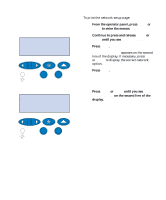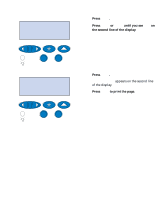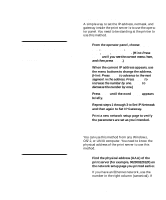Lexmark C720 Setup Guide - Page 95
Step 12: Con the network printer, Printing a network setup
 |
View all Lexmark C720 manuals
Add to My Manuals
Save this manual to your list of manuals |
Page 95 highlights
Step 12: Configure the network printer Printing a network setup page Use the printer operator panel to print the network setup page. You will need this information during network setup. The network setup page shows the physical address, known as the universally administered address (UAA), of the print server and other important data. Look for the UAA under the Network heading on the setup page. Note: The UAA is preset at the factory. However, you can override it with an optional locally administered address (LAA) if you want a particular physical address for this print server. The UAA is a 12-digit number. The left column shows the address in MSB form and the right column shows the address in canonical form. Configure the network printer 91