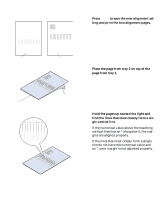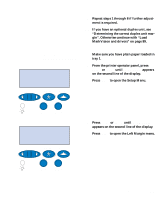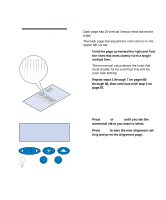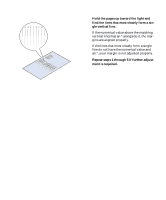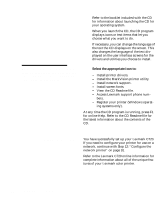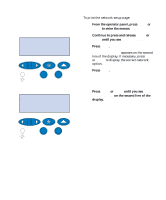Lexmark C720 Setup Guide - Page 91
Duplex, Adjusting the, duplex unit margin
 |
View all Lexmark C720 manuals
Add to My Manuals
Save this manual to your list of manuals |
Page 91 highlights
Adjusting the duplex unit margin Note: After the margin adjustment pages are printed, the printer returns to Ready. Each page has 15 vertical lines printed across the page. The back page has adjustment instructions in the upper left corner. 1 Hold the page up toward the light and find the lines that most closely form a single vertical line. The numerical value above the lines that most closely forms a vertical line will be your new setting. 2 Repeat steps 1 through 7 on pages 85 through 86, then continue with step 3 on page 87. Duplex = 8* 1 Menu 2 Select 3 Return 4 3 Press until you see the numerical value you want to select. 4 Press Select to save the new alignment set- ting and print the alignment page. Go 5 Stop 6 Verify setup 87

87
Verify setup
Adjusting the
duplex unit margin
Note:
After the margin adjustment
pages are printed, the printer returns to
Ready
.
Each page has 15 vertical lines printed across the
page.
The back page has adjustment instructions in the
upper left corner.
1
Hold the page up toward the light and find
the lines that most closely form a single
vertical line.
The numerical value above the lines that
most closely forms a vertical line will be
your new setting.
2
Repeat steps 1 through 7 on pages 85
through 86, then continue with step 3 on
page 87.
3
Press
<Menu
or
Menu>
until you see the
numerical value you want to select.
4
Press
Select
to save the new alignment set-
ting and print the alignment page.
Duplex
= 8*
1
Menu
2
Select
3
Go
5
Return
4
Stop
6