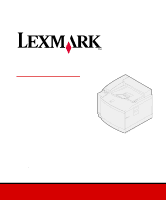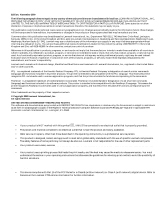Lexmark C720 Setup Guide - Page 6
Use the table to locate, your next step., Conventions - toner
 |
View all Lexmark C720 manuals
Add to My Manuals
Save this manual to your list of manuals |
Page 6 highlights
Conventions It may help you to recognize the conventions we have used in this book: • Operator panel buttons are printed in a boldface type. For example: Press Go after changing a menu setting. • Messages that appear on the operator panel display are also printed in a boldface type: If 88 Black Toner Low appears on the operator panel display, you should order a new black toner cartridge at this time. Note: A note provides auxiliary information you may find useful. • Notes, warnings, and cautions appear in the left column for easy reference. Warning! A warning identifies something that might damage your printer hardware or software. CAUTION! A caution identifies something that might cause you harm. • On selected pages, steps you may skip, or information about steps you may need to perform are identified with a colored arrow and table. Use the table to locate your next step. If you need to... See page... Determine the space requirements for your 3 printer Unpack and position the optional drawer 7 unit Unpack and position the printer 9 2 Using your documentation