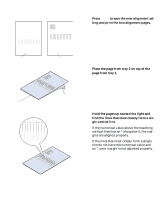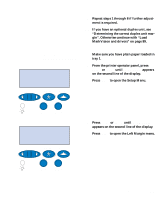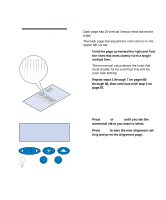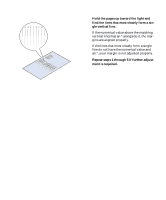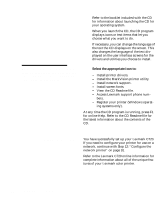Lexmark C720 Setup Guide - Page 89
SETUP MENU, LEFT MARGIN, Determining the correct, duplex unit margin
 |
View all Lexmark C720 manuals
Add to My Manuals
Save this manual to your list of manuals |
Page 89 highlights
9 Repeat steps 1 through 8 if further adjust- ment is required. 10 If you have an optional duplex unit, see "Determining the correct duplex unit margin". Otherwise continue with "Load MarkVision and drivers" on page 89. Determining the correct duplex unit margin SETUP MENU 1 Menu 2 Select 3 Return 4 1 Make sure you have plain paper loaded in tray 1. 2 From the printer operator panel, press Menu> or or

85
Verify setup
9
Repeat steps 1 through 8 if further adjust-
ment is required.
10
If you have an optional duplex unit, see
“
Determining the correct duplex unit mar-
gin
”
. Otherwise continue with
“
Load
MarkVision and drivers
”
on page 89.
Determining the correct
duplex unit margin
1
Make sure you have plain paper loaded in
tray 1.
2
From the printer operator panel, press
Menu>
or
<Menu
until
SETUP MENU
appears
on the second line of the display.
3
Press
Select
to open the Setup Menu.
4
Press
Menu>
or
<Menu
until
LEFT MARGIN
appears on the second line of the display.
5
Press
Select
to open the Left Margin menu.
SETUP MENU
1
Menu
2
Select
3
Go
5
Return
4
Stop
6
SETUP MENU
LEFT MARGIN
1
Menu
2
Select
3
Go
5
Return
4
Stop
6