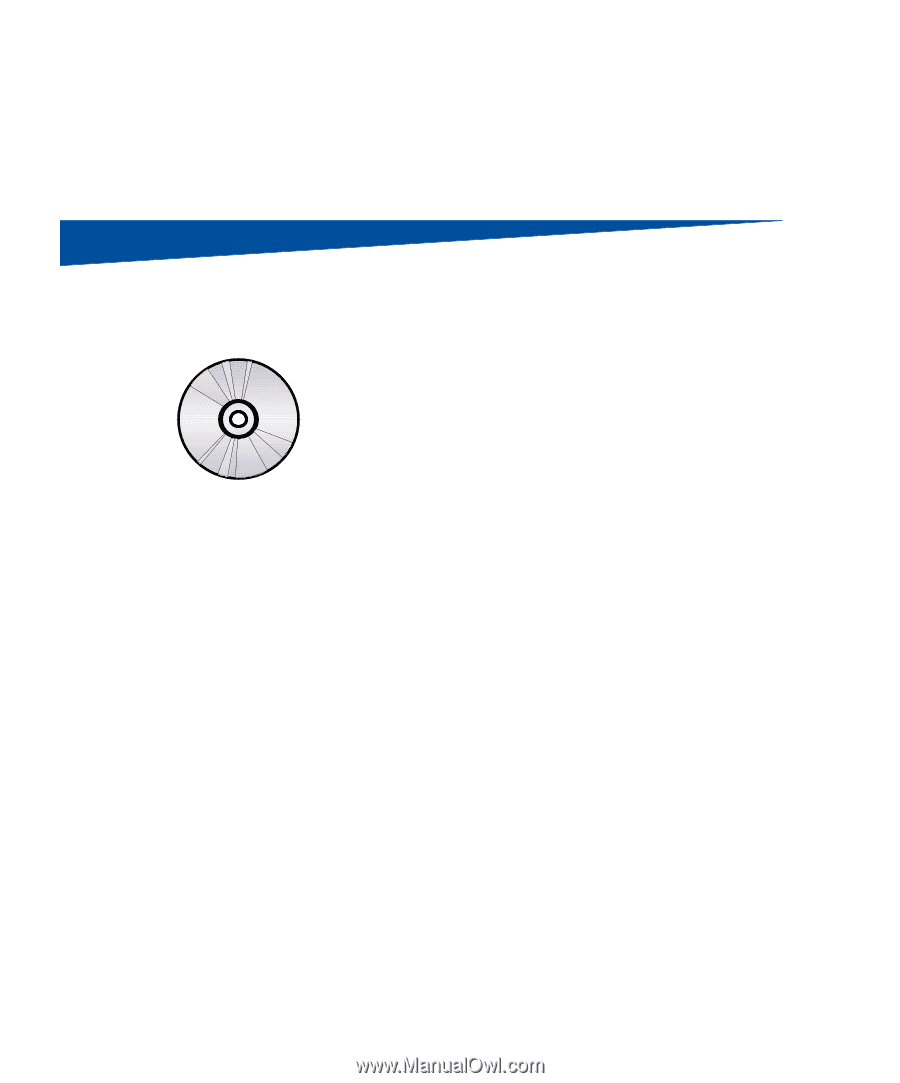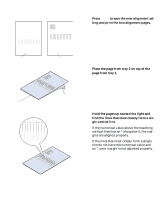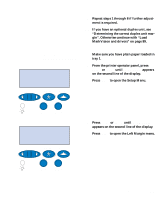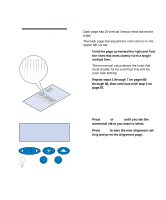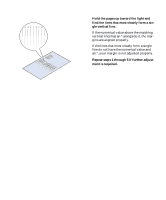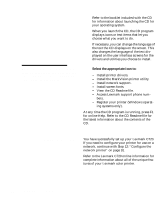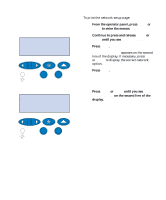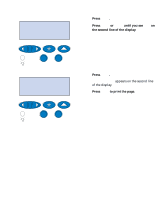Lexmark C720 Setup Guide - Page 93
Step 11: Load MarkVision and drivers - windows 7
 |
View all Lexmark C720 manuals
Add to My Manuals
Save this manual to your list of manuals |
Page 93 highlights
Step 11: Load MarkVision and drivers The compact disc (CD) shipped with your printer contains the printer drivers and utilities for Windows 95/98/Me, Windows NT 4.0, Windows 2000, and Macintosh. Drivers are available for both PostScript 3 and PCL emulations. Refer to the CD Readme file for a complete list of all the drivers included on the CD. Updated drivers, as well as a complete description of the driver packages and Lexmark driver support, are also available electronically from the Lexmark Web site on the World Wide Web at www.lexmark.com. To support all the printer's features, install the custom Lexmark drivers on your system. If you use drivers designed for printers other than the Lexmark C720, you may not be able to control all of the printer's functions. For more information about these functions, refer to the driver online Help. In addition to printer drivers, you may be interested in installing the MarkVision printer utility. MarkVision provides numerous printer management tools that can help you set up a network of printers, monitor the status of the printers, and collect information about printer use. For more information about MarkVision features and installation, refer to the MarkVision information on the Drivers, MarkVision and Utilities CD, or access the Lexmark C720 online information. 1 Launch the Drivers, MarkVision and Utili- ties CD. Load MarkVision and drivers 89