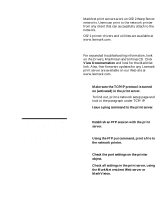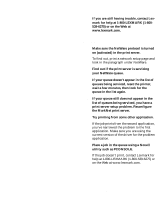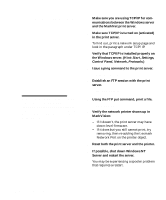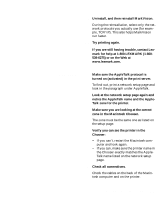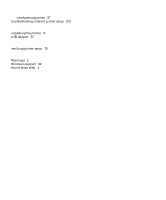Lexmark C720 Setup Guide - Page 112
Other network, environments, View Documentation
 |
View all Lexmark C720 manuals
Add to My Manuals
Save this manual to your list of manuals |
Page 112 highlights
6 If the job prints but the print quality is poor, refer to the additional tips about optimizing Lexmark printer output provided on the CD. These tips can save you a great deal of time. When you install MarkVision for Macintosh, these documents are automatically written to a folder on your desktop. 7 If you are still having trouble, contact Lex- mark for help at 1-800-LEXMARK (1-800539-6275) or on the Web at www.lexmark.com. Other network environments For troubleshooting information about other network environments, look on the Drivers, MarkVision and Utilities CD. Click View Documentation and look for the MarkNet link. 108 Configure the network printer

108
Configure the network printer
6
If the job prints but the print quality is
poor, refer to the additional tips about
optimizing Lexmark printer output pro-
vided on the CD.
These tips can save you a great deal of time.
When you install MarkVision for Macintosh,
these documents are automatically written
to a folder on your desktop.
7
If you are still having trouble, contact Lex-
mark for help at 1-800-LEXMARK (1-800-
539-6275) or on the Web at
www.lexmark.com.
Other network
environments
For troubleshooting information about other net-
work environments, look on the
Drivers, MarkVi-
sion and Utilities
CD. Click
View Documentation
and look for the MarkNet link.