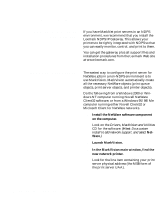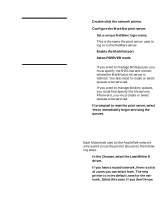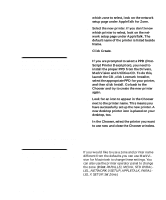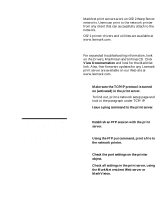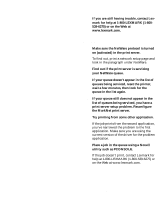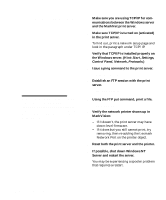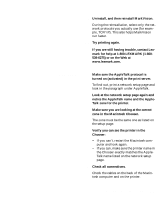Lexmark C720 Setup Guide - Page 109
If your queue still does not appear in the, queue in the list again.
 |
View all Lexmark C720 manuals
Add to My Manuals
Save this manual to your list of manuals |
Page 109 highlights
6 If you are still having trouble, contact Lex- mark for help at 1-800-LEXMARK (1-800539-6275) or on the Web at www.lexmark.com. Non-NDPS (queue-based) 1 Make sure the NetWare protocol is turned on (activated) in the print server. To find out, print a network setup page and look in the paragraph under NetWare. 2 Find out if the print server is servicing your NetWare queue. 3 If your queue doesn't appear in the list of queues being serviced, reset the printer, wait a few minutes, then look for the queue in the list again. 4 If your queue still does not appear in the list of queues being serviced, you have a print server setup problem. Reconfigure the MarkNet print server. 5 Try printing from some other application. If the job prints from the second application, you've narrowed the problem to the first application. Make sure you are using the current version of the driver for the problem application. 6 Place a job in the queue using a Novell utility such as PCONSOLE. If the job doesn't print, contact Lexmark for help at 1-800-LEXMARK (1-800-539-6275) or on the Web at www.lexmark.com. Configure the network printer 105