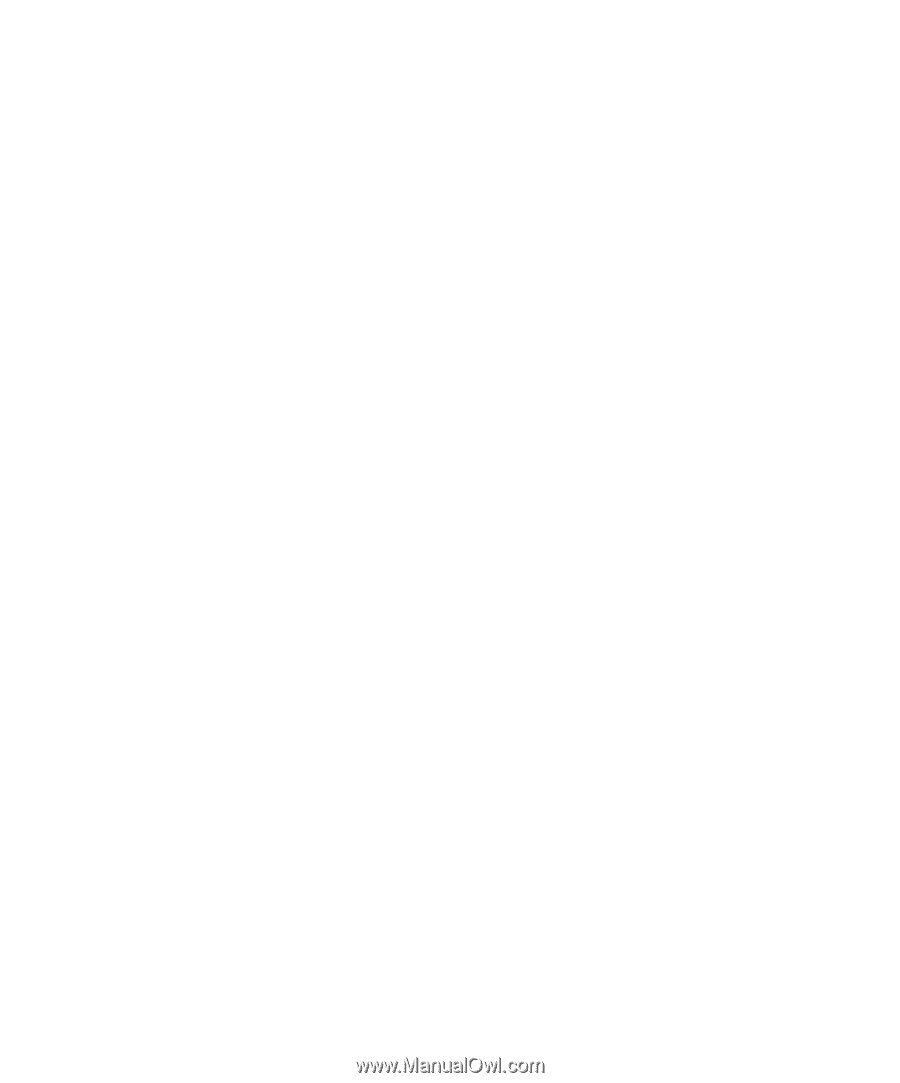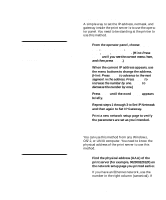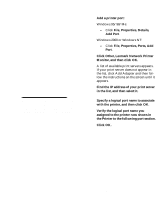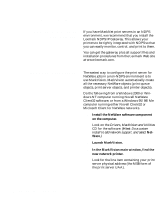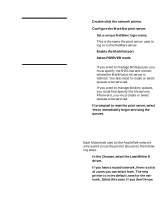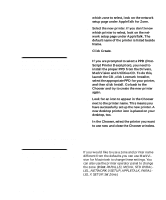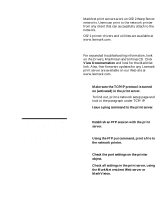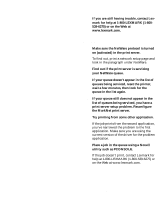Lexmark C720 Setup Guide - Page 104
Novell NetWare, NDPS Novell Distributed, Print Services, Non-NDPS queue-based
 |
View all Lexmark C720 manuals
Add to My Manuals
Save this manual to your list of manuals |
Page 104 highlights
Novell NetWare NDPS (Novell Distributed Print Services) If you have MarkNet print servers in an NDPS environment, we recommend that you install the Lexmark NDPS IP Gateway. This allows your printers to be tightly integrated with NDPS so that you can easily monitor, control, and print to them. You can get the gateway plus all support files and installation procedures from the Lexmark Web site at www.lexmark.com. Non-NDPS (queue-based) The easiest way to configure the print server for NetWare jobs in a non-NDPS environment is to use MarkVision. MarkVision automatically create all the necessary NetWare objects (print queue objects, print server objects, and printer objects). Do the following from a Windows 2000 or Windows NT computer running Novell NetWare Client32 software, or from a Windows 95/98/Me computer running either Novell Client32 or Microsoft Client for NetWare networks. 1 Install the NetWare software component on the computer. Look on the Drivers, MarkVision and Utilities CD for the software. (Hint: Do a custom install to add network support, and select NetWare.) 2 Launch MarkVision. 3 In the MarkVision main window, find the new network printer. Look for the line item containing your print server physical address (the MSB form of the print server UAA). 100 Configure the network printer