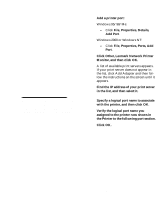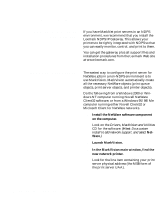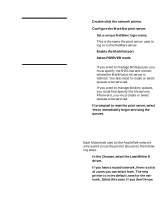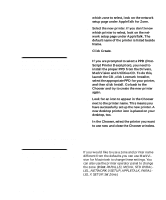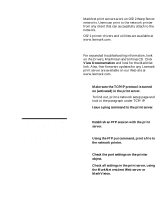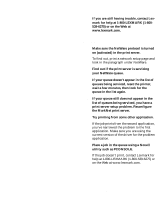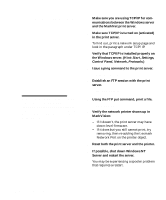Lexmark C720 Setup Guide - Page 105
AppleTalk, Create a Desktop printer - reset
 |
View all Lexmark C720 manuals
Add to My Manuals
Save this manual to your list of manuals |
Page 105 highlights
Note: The default login name contains the characters !LEX plus the UAA of the MarkNet print server (for example, !LEX00200022012F). Note: For information about choosing PSERVER or RPRINTER mode, look on the Drivers, MarkVision and Utilities CD. Click View Documentation and look for the MarkNet link. 4 Double-click the network printer. 5 Configure the MarkNet print server: a Set a unique NetWare login name. This is the name the print server uses to log in to the NetWare server. b Enable the MarkNet port. c Select PSERVER mode. If you want to manage NDS queues, you must specify the NDS tree and context where the MarkNet print server is defined. You also need to create or select queues to be serviced. If you want to manage bindery queues, you must first specify the file servers. Afterward, you must create or select queues to be serviced. 6 If prompted to reset the print server, select Yes to immediately begin servicing the queues. AppleTalk Create a Desktop printer Each Macintosh user on the AppleTalk network who wants to use the printer should do the following steps. 1 In the Chooser, select the LaserWriter 8 driver. 2 If you have a routed network, there is a list of zones you can select from. The new printer is in the default zone for the network. Select this zone. If you don't know Configure the network printer 101