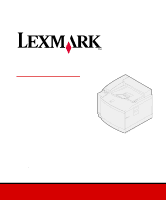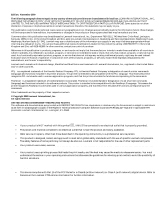Lexmark C720 Setup Guide - Page 5
Using your documentation, About this book - manual
 |
View all Lexmark C720 manuals
Add to My Manuals
Save this manual to your list of manuals |
Page 5 highlights
Using your documentation About this book This Setup Guide contains all the information you need to set up your new LexmarkTM C720 color laser printer. This manual provides detailed instructions for unpacking your printer, installing options, loading paper or media in the trays, and launching the CD to install printer drivers and utilities. Note: Refer to the safety information in the front of this book before setting up your printer. When you have completed setup and if you need more information about your printer, refer to the Lexmark C720 online information either on the Publications CD or on the Lexmark Web site at www.lexmark.com. Information is available on printer settings, color functions, media specifications, printer supplies, memory requirements, and solving printer problems. Lexmark offers other sources of information about your printer or about Lexmark products and services. The Drivers, MarkVision and Utilities compact disc (CD) that comes with your printer contains several online documents. You can also access our site on the World Wide Web, www.lexmark.com. Using your documentation 1