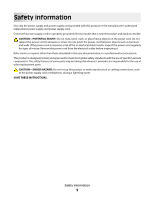What is an SSID?
..............................................................................................................................................................................
43
Where do I find my SSID?
.............................................................................................................................................................
44
What is a network?
.........................................................................................................................................................................
44
What types of wireless network security are available?
...................................................................................................
44
How do I find out what type of security my network is using?
......................................................................................
45
How are home networks configured?
.....................................................................................................................................
45
Why do I need an installation cable?
.......................................................................................................................................
47
How do I attach the installation cable?
...................................................................................................................................
48
How are infrastructure and ad hoc networks different?
...................................................................................................
48
Finding the signal strength
.........................................................................................................................................................
49
How can I improve wireless signal strength?
.......................................................................................................................
50
Can I use my printer on a USB and a network connection at the same time?
..........................................................
51
What is a MAC address?
................................................................................................................................................................
51
How do I find the MAC address?
...............................................................................................................................................
51
What is an IP address?
...................................................................................................................................................................
52
What is TCP/IP?
................................................................................................................................................................................
52
How do I locate IP addresses?
....................................................................................................................................................
52
How are IP addresses assigned?
................................................................................................................................................
53
What is a key index?
.......................................................................................................................................................................
53
Loading paper
...................................................................................
54
Loading paper
.......................................................................................................................................................................
54
Loading various paper types
...........................................................................................................................................
54
Using the automatic paper type sensor
......................................................................................................................
57
Loading original documents on the scanner glass
.................................................................................................
58
Loading original documents into the Automatic Document Feeder
...............................................................
59
Printing
...............................................................................................
61
Printing basic documents
.................................................................................................................................................
61
Printing a document
......................................................................................................................................................................
61
Printing Web pages
........................................................................................................................................................................
61
Printing multiple copies of a document
.................................................................................................................................
62
Collating printed copies
...............................................................................................................................................................
62
Printing the last page first (reverse page order)
..................................................................................................................
63
Printing multiple pages on one sheet (N-Up)
.......................................................................................................................
63
Printing documents from a memory card or flash drive
..................................................................................................
64
Printing specialty documents
.........................................................................................................................................
65
Choosing compatible specialty paper types
........................................................................................................................
65
Printing envelopes
.........................................................................................................................................................................
66
Printing labels
..................................................................................................................................................................................
66
Printing on custom-size paper
...................................................................................................................................................
67
Printing on both sides of the paper (duplexing)
......................................................................................................
68
Printing on both sides of the paper (duplexing) automatically
.....................................................................................
68
Contents
4