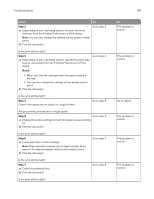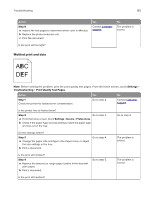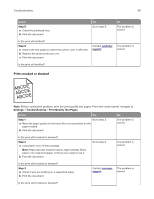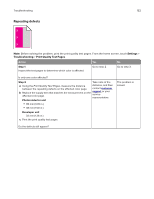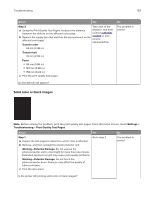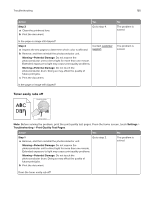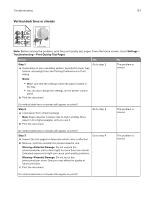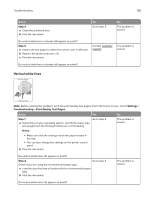Lexmark XC9235 User Guide - Page 154
Text or images cut off
 |
View all Lexmark XC9235 manuals
Add to My Manuals
Save this manual to your list of manuals |
Page 154 highlights
Troubleshooting 154 Action Step 2 a Clean the printhead lens. b Print the document. Yes Go to step 3. No The problem is solved. Is the printer still printing solid color or black images? Step 3 a Inspect the test pages to determine which color is affected. b Replace the photoconductor unit. c Print the document. Contact customer support. The problem is solved. Is the printer still printing solid color or black images? Text or images cut off Leading edge ABCDE ABCDE ABCDE Trailing edge Note: Before solving the problem, print the print quality test pages. From the home screen, touch Settings > Troubleshooting > Print Quality Test Pages. Action Yes No Step 1 Go to step 2. a Move the paper guides in the tray to the correct position for the paper loaded. b Print the document. The problem is solved. Is the page or image still clipped? Step 2 Go to step 3. a Depending on your operating system, specify the paper size from the Printing Preferences or Print dialog. Notes: • Make sure that the settings match the paper loaded in the tray. • You can also change the settings on the printer control panel. b Print the document. The problem is solved. Is the page or image still clipped?