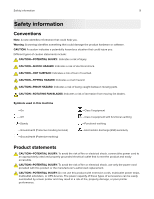Configuring e
‑
mail settings
..............................................................................................................................
41
Sending an e-mail
...............................................................................................................................................
41
Creating an e-mail shortcut
............................................................................................................................
42
Faxing
...........................................................................................................
43
Setting up the printer to fax
............................................................................................................................
43
Setting up the fax function
........................................................................................................................................
43
Setting up fax using a standard telephone line
..................................................................................................
43
Setting up fax using digital subscriber line
...........................................................................................................
48
Setting up fax using VoIP telephone service
.......................................................................................................
49
Setting up fax using cable modem connection
....................................................................................................
51
Setting up fax in countries or regions with different telephone wall jacks and plugs
..............................
53
Connecting to a distinctive ring service
................................................................................................................
56
Setting the fax date and time
...................................................................................................................................
56
Configuring daylight saving time
.............................................................................................................................
56
Sending a fax
......................................................................................................................................................
56
Scheduling a fax
................................................................................................................................................
57
Creating a fax destination shortcut
...............................................................................................................
57
Changing the fax resolution
...........................................................................................................................
57
Adjusting the fax darkness
..............................................................................................................................
57
Viewing a fax log
...............................................................................................................................................
58
Blocking junk faxes
...........................................................................................................................................
58
Holding faxes
......................................................................................................................................................
58
Forwarding a fax
................................................................................................................................................
58
Scanning
......................................................................................................
59
Scanning to an FTP server
..............................................................................................................................
59
Creating an FTP shortcut
................................................................................................................................
59
Scanning to a flash drive
.................................................................................................................................
59
Sending scanned documents to a computer
............................................................................................
60
Securing the printer
....................................................................................
61
Locating the security slot
.................................................................................................................................
61
Erasing printer memory
....................................................................................................................................
61
Erasing printer hard disk memory
..................................................................................................................
61
Configuring printer hard disk encryption
....................................................................................................
62
Restoring factory default settings
.................................................................................................................
62
Statement of Volatility
......................................................................................................................................
62
Contents
4