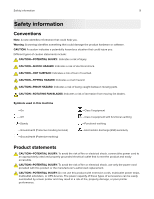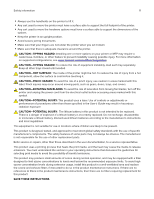Print jobs do not print
................................................................................................................................................
138
Print quality is poor
....................................................................................................................................................
139
The printer is not responding
..................................................................................................................................
159
Job prints from the wrong tray or on the wrong paper
....................................................................................
160
Color quality problems
....................................................................................................................................
161
Adjusting toner darkness
..........................................................................................................................................
161
Modifying the colors in printed output
...................................................................................................................
161
FAQ about color printing
..........................................................................................................................................
162
The print appears tinted
...........................................................................................................................................
163
Faxing problems
...............................................................................................................................................
164
Cannot send or receive faxes
.................................................................................................................................
164
Can receive but not send faxes
..............................................................................................................................
166
Can send but not receive faxes
..............................................................................................................................
166
Poor fax print quality
..................................................................................................................................................
167
Scanning problems
..........................................................................................................................................
167
Adjusting scanner registration
................................................................................................................................
167
Adjusting ADF registration
.......................................................................................................................................
168
Cannot scan from a computer
................................................................................................................................
168
Partial copies of document or photo
.....................................................................................................................
169
Poor copy quality
........................................................................................................................................................
169
Scan job was not successful
...................................................................................................................................
169
Scanner does not close
............................................................................................................................................
170
Scanner does not respond
......................................................................................................................................
170
Scanning takes too long or freezes the computer
.............................................................................................
171
Contacting customer support
........................................................................................................................
171
Upgrading and migrating
.........................................................................
172
Hardware
............................................................................................................................................................
172
Available internal options
.........................................................................................................................................
172
Installing a memory card
..........................................................................................................................................
172
Installing an optional card
........................................................................................................................................
176
Installing the 2 x 500
‑
or 2500
‑
sheet tray
..........................................................................................................
179
Installing the 3000
‑
sheet tray
.................................................................................................................................
184
Installing the staple finisher
.....................................................................................................................................
195
Installing the staple, hole punch or booklet finisher
.........................................................................................
201
Software
............................................................................................................................................................
207
Installing the printer software
.................................................................................................................................
207
Adding available options in the print driver
......................................................................................................
208
Firmware
...........................................................................................................................................................
208
Exporting or importing a configuration file
........................................................................................................
208
Updating firmware
....................................................................................................................................................
208
Contents
7