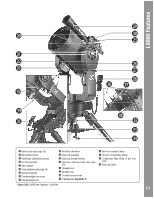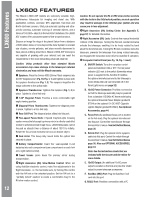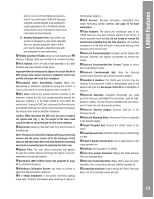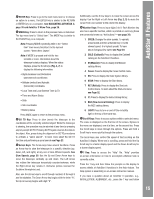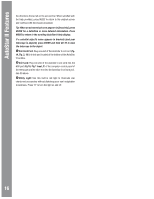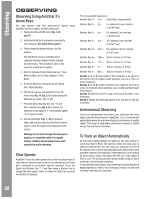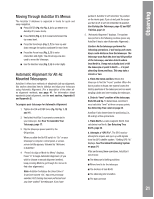Meade Tripod LX600-ACF 14 inch User Manual - Page 16
Coil Cord Port, Fig. 2, 10, Coil Cord, Pg 10, Fig 1 inset, F, Utility Light
 |
View all Meade Tripod LX600-ACF 14 inch manuals
Add to My Manuals
Save this manual to your list of manuals |
Page 16 highlights
AutoSAtuatro#St4a9r7IIHFAeNatDuBrOesX the directions that scroll on the second line. When satisfied with the Help provided, press MODE to return to the original screen and continue with the chosen procedure. Tip: When an astronomical term appears in [brackets], press ENTER for a definition or more detailed information. Press MODE to return to the scrolling AutoStar II Help display. If a celestial object's name appears in brackets (and your telescope is aligned), press ENTER and then GO TO to slew the telescope to the object. j Coil Cord Port: Plug one end of the AutoStar II coil cord (Pg. 14, Fig. 2, 10) into this port located at the bottom of the AutoStar II handbox. 1) Coil Cord: Plug one end of the AutoStar II coil cord into the HBX port (Pg 10, Fig 1 inset, F) of the computer control panel of the telescope and the other end into the AutoStar II coil cord port. See #9 above. 1! Utility Light: Use this built-in red light to illuminate star charts and accessories without disturbing your eye's adaptation to darkness. Press "0" to turn the light on and off. 16