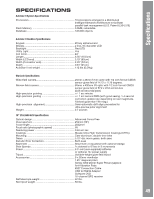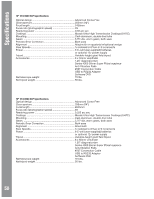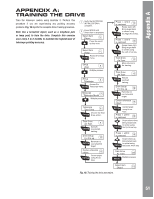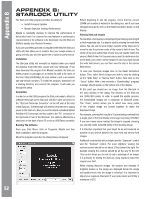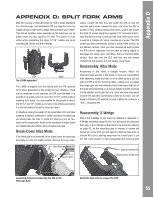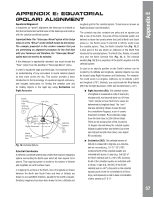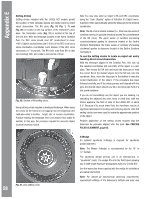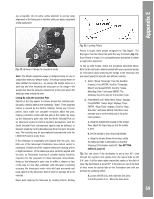Meade Tripod LX600-ACF 14 inch User Manual - Page 54
AutoStar #497 HANDBOX, Appendix C
 |
View all Meade Tripod LX600-ACF 14 inch manuals
Add to My Manuals
Save this manual to your list of manuals |
Page 54 highlights
AutoStar #497ApHpAeNnDdiBxOCX The plot above tells you that the scope is not too well aligned. Notice that the DEC guide corrections are not centered around zero. This is because the object is drifting down in declination due to the scope being poorly polar aligned. While the StarLock is succeeding in tracking the star, you will get field rotation over time due to scope misalignment and may not be able to point to targets near the poles. When you see this type of plot it is time to drift align, or realign your scope. If you see an RA histogram with two humps, you are guiding too aggressively and need to reduce your guide rate. APPENDIX C: Automatic Rate Calibration (ARC - Polar Mode Only) Using StarLock's Automatic Rate Calibration (ARC) Feature Obtaining best performance from StarLocked telescopes requires that the guiding aggressiveness be optimally set for current viewing/imaging conditions. A guide rate calibration routine has been included in the StarLock software that automatically determines the best rate based on viewing conditions. Calibrating your guide rate is a two-step process. First you will need to train and update the mount's Periodic Error Correction (PEC). Then you will run the Automatic Rate Calibration (ARC) routine. If you have already trained your mount's PEC you may go directly to running ARC. Periodic Error Correction (PEC) First set-up and align you scope. Now slew to a bright star near the celestial equator. Using your AutoStar II handbox, press the "7/Ret" key to bring up the StarLock menu and Set RA Rate and Set Dec Rate to 33%. Exit the StarLock menu by pressing MODE. Wait for the StarLock light to come on continuously to indicate that it has locked up on the star. At this point, simply go the hand box menus and select Setup/Telescope/RA PEC/ Train and press ENTER. The StarLock will lock onto the current star and watch it for one worm revolution, about 6.4 minutes, and calibrate your drive's PEC. For even better PEC training, add one or more cycle's worth of data. Select Setup/Telescope/RA PEC/ Update and the scope will then run one more 6.4 minute worm revolution, refining the PEC. PEC training will be retained in the telescope's database and will not require retraining providing that you use the "Park" routine before turning the power off. The "Park" routine can be accessed through the "Utilities" menu in AutoStarII. PEC is retained even if you loosen the clutches, reposition the RA or DEC axis or disassemble and reassemble the telescope. Realignment will be required, but PEC training will not be required. Automatic Rate Calibration (ARC) Slew to a bright star near the celestial equator or you can use the same star that was used to train PEC. Go to the StarLock Menu by pressing the "7" key. Then scroll down to Auto Rate Cal. The hand box will initially display Test Dec 33%. The percentage value will change about once a minute while it evaluates different rates. It will then display Test RA 33% and evaluate several rates. Finally, the scope will beep indicating calibration is complete and display the result on the hand box. Press the ENTER button to continue. If you need to abort automatic calibration, just press the mode key. The process will stop and the default values will be used as the guide rate. When to use Automatic Rate Calibration (ARC) ARC calibration should be repeated at the start of an imaging session, if you have changed the optical tube assembly or if environmental conditions have significantly changed during an imaging session. 54