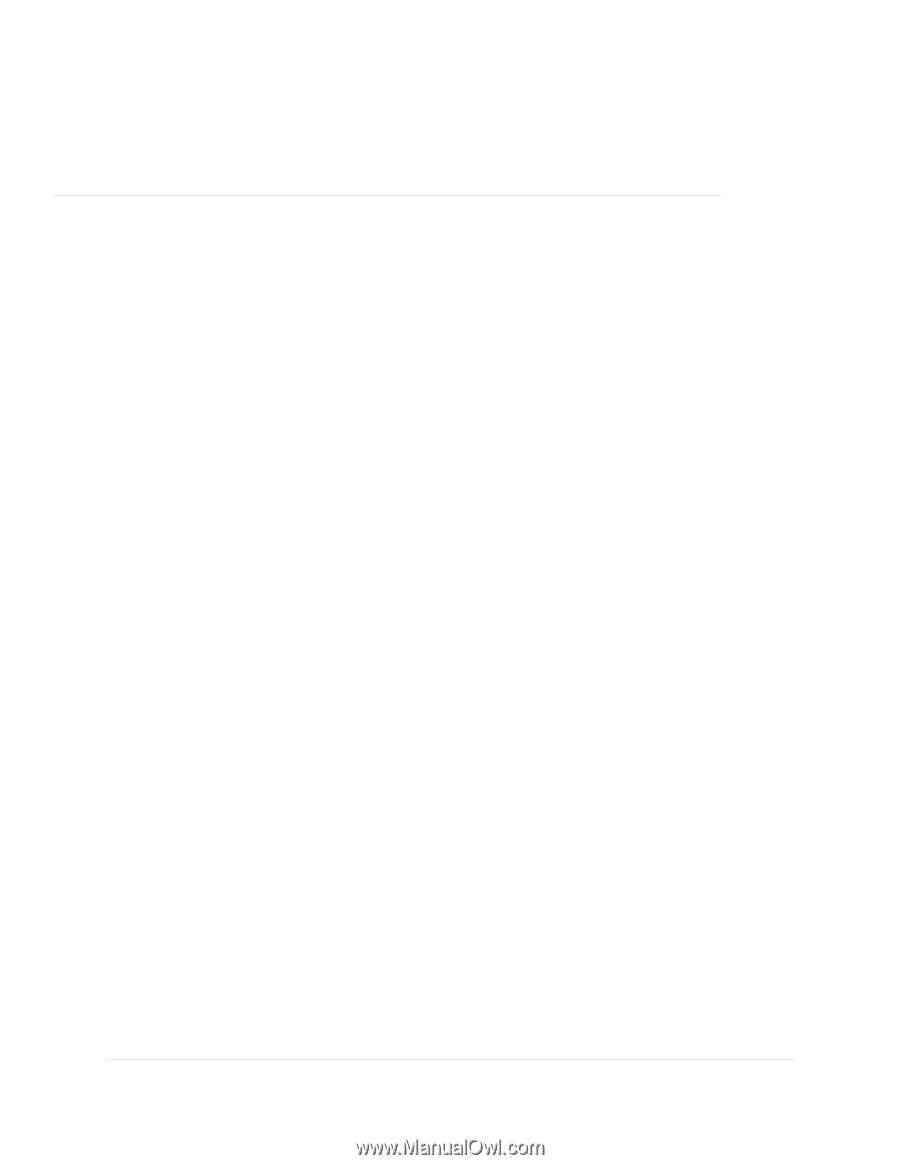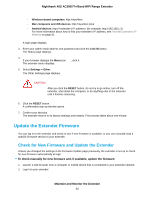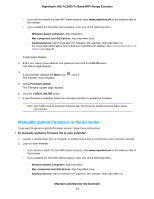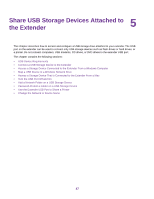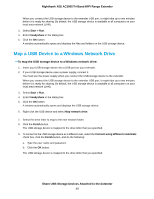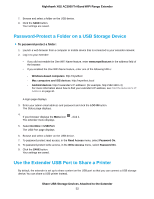Netgear EX8000 User Manual - Page 47
Share USB Storage Devices Attached to the Extender
 |
View all Netgear EX8000 manuals
Add to My Manuals
Save this manual to your list of manuals |
Page 47 highlights
5 Share USB Storage Devices Attached to the Extender This chapter describes how to access and configure a USB storage drive attached to your extender. The USB port on the extender can be used to connect only USB storage devices such as flash drives or hard drives, or a printer. Do not connect computers, USB modems, CD drives, or DVD drives to the extender USB port. The chapter contains the following sections: • USB Device Requirements • Connect a USB Storage Device to the Extender • Access a Storage Device Connected to the Extender From a Windows Computer • Map a USB Device to a Windows Network Drive • Access a Storage Device That Is Connected to the Extender From a Mac • Turn the USB Port Off and On • Add a Network Folder on a USB Storage Device • Password-Protect a Folder on a USB Storage Device • Use the Extender USB Port to Share a Printer • Change the Network or Device Name 47