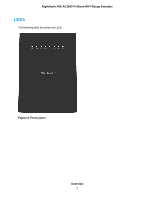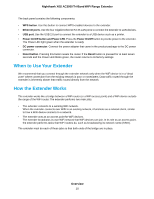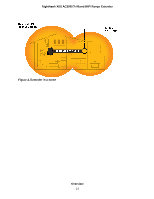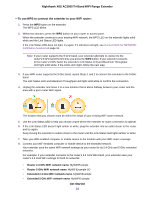Netgear EX8000 User Manual - Page 9
Back Panel, Table 1. LED descriptions Continued, Back panel, Overview
 |
View all Netgear EX8000 manuals
Add to My Manuals
Save this manual to your list of manuals |
Page 9 highlights
Nighthawk X6S AC3000 Tri-Band WiFi Range Extender Table 1. LED descriptions (Continued) LED WPS LED Ethernet LED Description • Blinking white. A WPS connection is being established. • Solid white. The extended network is enabled with WiFi security (either WPA or WPA2). • Off. The extended network is enabled without WiFi security. • Solid white. An Ethernet device is connected to an Ethernet port. • Off. An Ethernet device is not connected to the extender. Back Panel The back panel of the extender provides ports, buttons, and a DC power connector. Figure 3. Back panel Overview 9
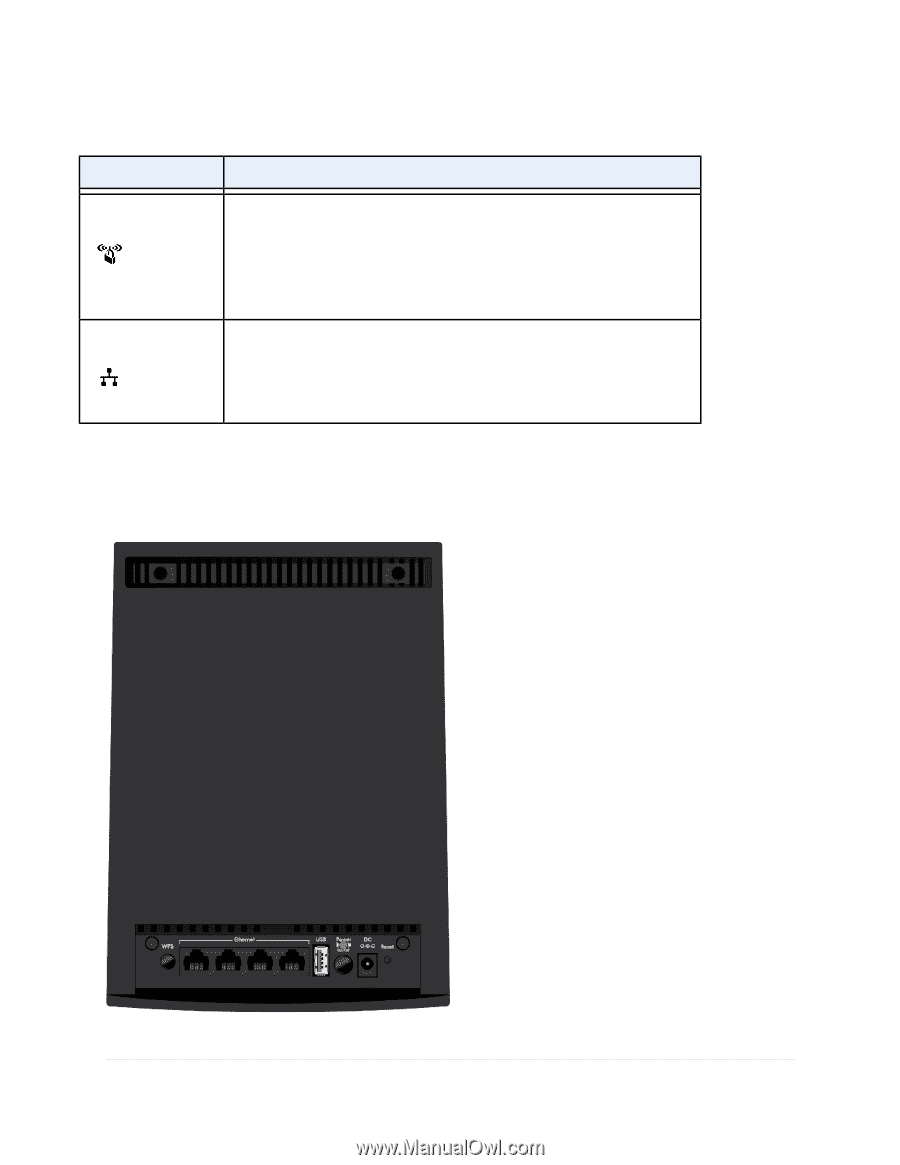
Table 1. LED descriptions (Continued)
Description
LED
•
Blinking white
. A WPS connection is being established.
•
Solid white
.The extended network is enabled with WiFi security (either WPA
or WPA2).
•
Off
.The extended network is enabled without WiFi security.
WPS LED
•
Solid white
. An Ethernet device is connected to an Ethernet port.
•
Off
. An Ethernet device is not connected to the extender.
Ethernet LED
Back Panel
The back panel of the extender provides ports, buttons, and a DC power connector.
Figure 3. Back panel
Overview
9
Nighthawk X6S AC3000 Tri-Band WiFi Range Extender