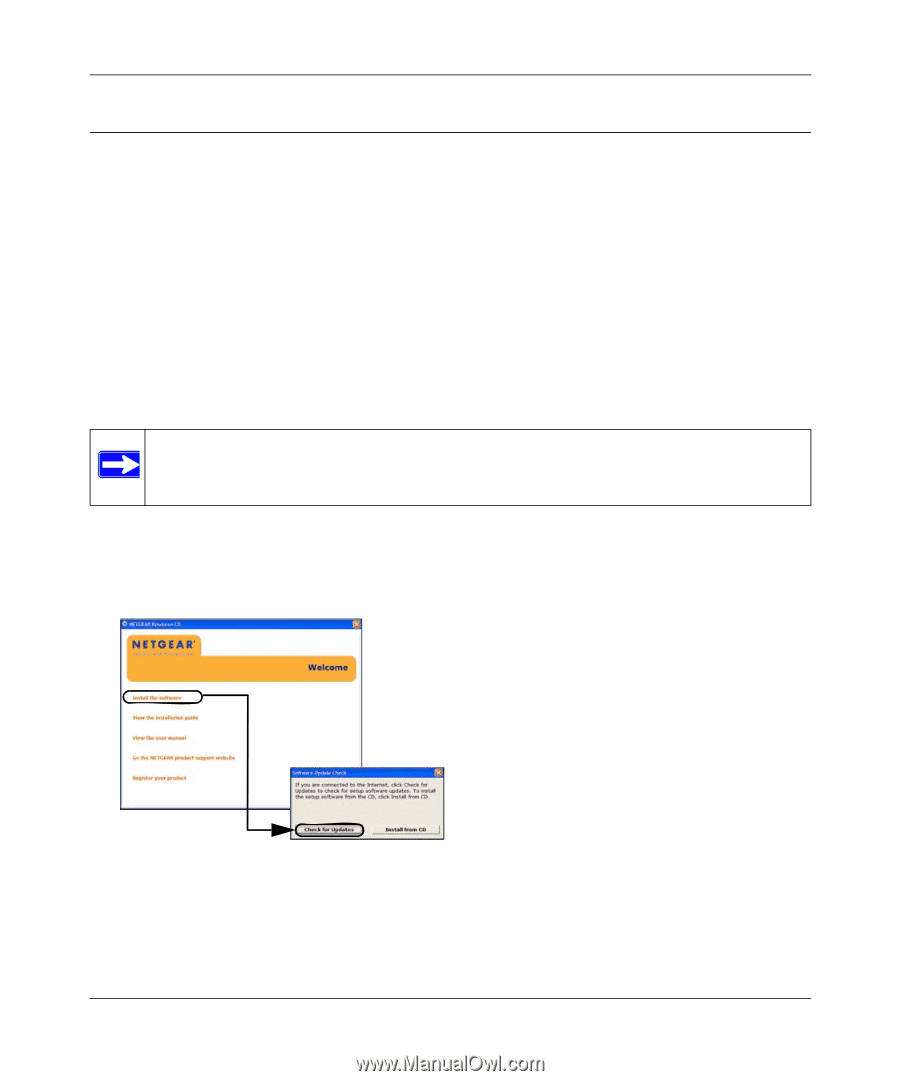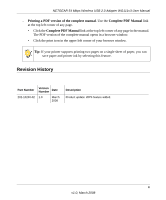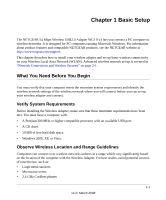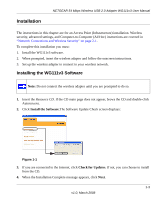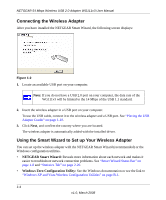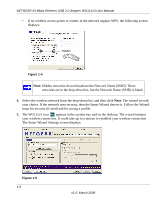Netgear WG111v3 WG111v3 User Manual - Page 15
Installation, Installing the WG111v3 Software - exe
 |
View all Netgear WG111v3 manuals
Add to My Manuals
Save this manual to your list of manuals |
Page 15 highlights
Installation NETGEAR 54 Mbps Wireless USB 2.0 Adapter WG111v3 User Manual The instructions in this chapter are for an Access Point (Infrastructure) installation. Wireless security, advanced settings, and Computer-to-Computer (Ad Hoc) instructions are covered in "Network Connections and Wireless Security" on page 2-1. To complete this installation you must: 1. Install the WG111v3 software. 2. When prompted, insert the wireless adapter and follow the onscreen instructions. 3. Set up the wireless adapter to connect to your wireless network. Installing the WG111v3 Software Note: Do not connect the wireless adapter until you are prompted to do so. 1. Insert the Resource CD. If the CD main page does not appear, brows the CD and double-click Autorun.exe. 2. Click Install the Software.The Software Update Check screen displays: Figure 1-1 3. If you are connected to the Internet, click Check for Updates. If not, you can choose to install from the CD. 4. When the Installation Complete message appears, click Next. 1-3 v1.0, March 2008