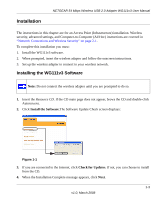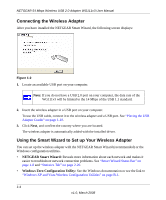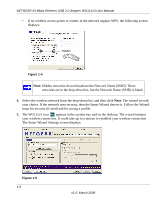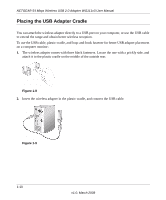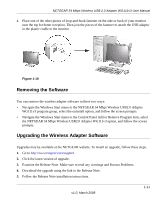Netgear WG111v3 WG111v3 User Manual - Page 19
Use the status bar to verify your wireless connectivity. For more information about, connecting, see - usb adapter
 |
View all Netgear WG111v3 manuals
Add to My Manuals
Save this manual to your list of manuals |
Page 19 highlights
NETGEAR 54 Mbps Wireless USB 2.0 Adapter WG111v3 User Manual 6. Use the status bar to verify your wireless connectivity. For more information about connecting, see "Connecting to Wireless Networks and the Internet" on page 1-8. Note: For information about using Wi-Fi Multimedia (WMM), see "Advanced Settings" on page 2-19. 1-7 v1.0, March 2008
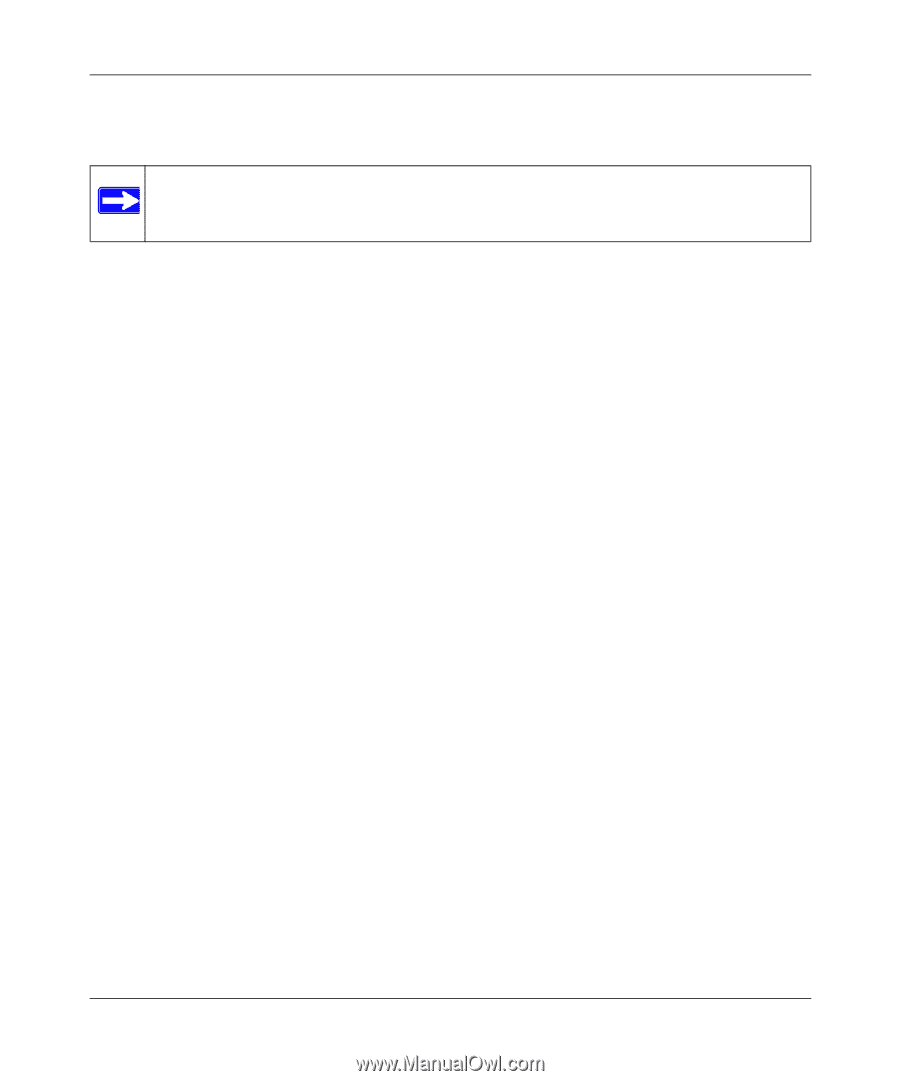
NETGEAR 54 Mbps Wireless USB 2.0 Adapter WG111v3 User Manual
1-7
v1.0, March 2008
6.
Use the status bar to verify your wireless connectivity. For more information about
connecting, see
“Connecting to Wireless Networks and the Internet” on page 1-8
.
Note:
For information about using Wi-Fi Multimedia (WMM), see
“Advanced Settings”
on page 2-19
.