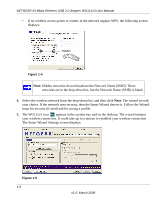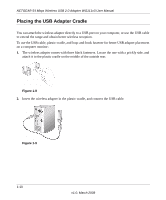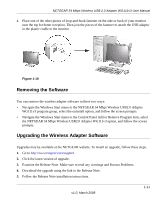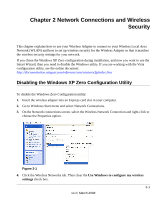Netgear WG111v3 WG111v3 User Manual - Page 22
Placing the USB Adapter Cradle, attach it to the plastic cradle on the middle of the outside rear.
 |
View all Netgear WG111v3 manuals
Add to My Manuals
Save this manual to your list of manuals |
Page 22 highlights
NETGEAR 54 Mbps Wireless USB 2.0 Adapter WG111v3 User Manual Placing the USB Adapter Cradle You can attach the wireless adapter directly to a USB port on your computer, or use the USB cable to extend the range and obtain better wireless reception. To use the USB cable, plastic cradle, and loop-and-hook fastener for better USB adapter placement on a computer monitor: 1. The wireless adapter comes with three black fasteners. Locate the one with a prickly side, and attach it to the plastic cradle on the middle of the outside rear. Figure 1-8 2. Insert the wireless adapter in the plastic cradle, and connect the USB cable. Figure 1-9 1-10 v1.0, March 2008
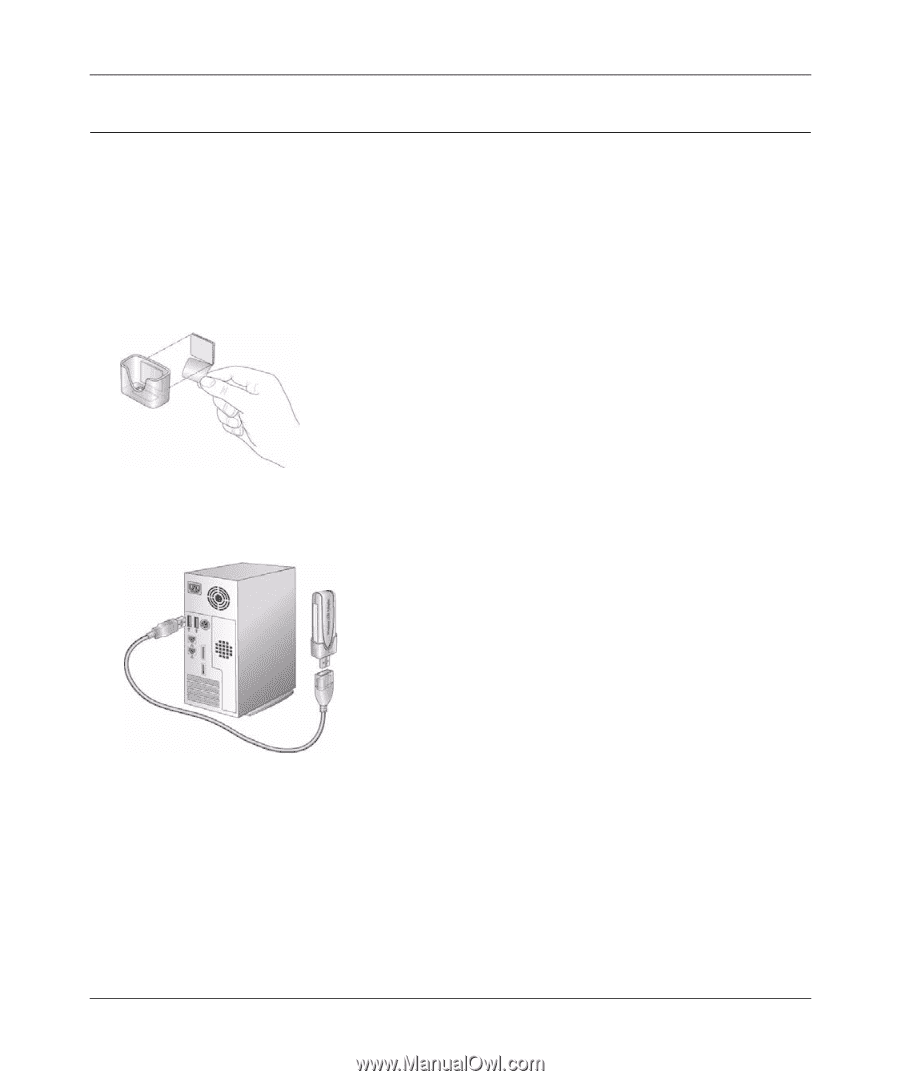
NETGEAR 54 Mbps Wireless USB 2.0 Adapter WG111v3 User Manual
1-10
v1.0, March 2008
Placing the USB Adapter Cradle
You can attach the wireless adapter directly to a USB port on your computer, or use the USB cable
to extend the range and obtain better wireless reception.
To use the USB cable, plastic cradle, and loop-and-hook fastener for better USB adapter placement
on a computer monitor:
1.
The wireless adapter comes with three black fasteners. Locate the one with a prickly side, and
attach it to the plastic cradle on the middle of the outside rear.
2.
Insert the wireless adapter in the plastic cradle, and connect the USB cable.
Figure 1-8
Figure 1-9