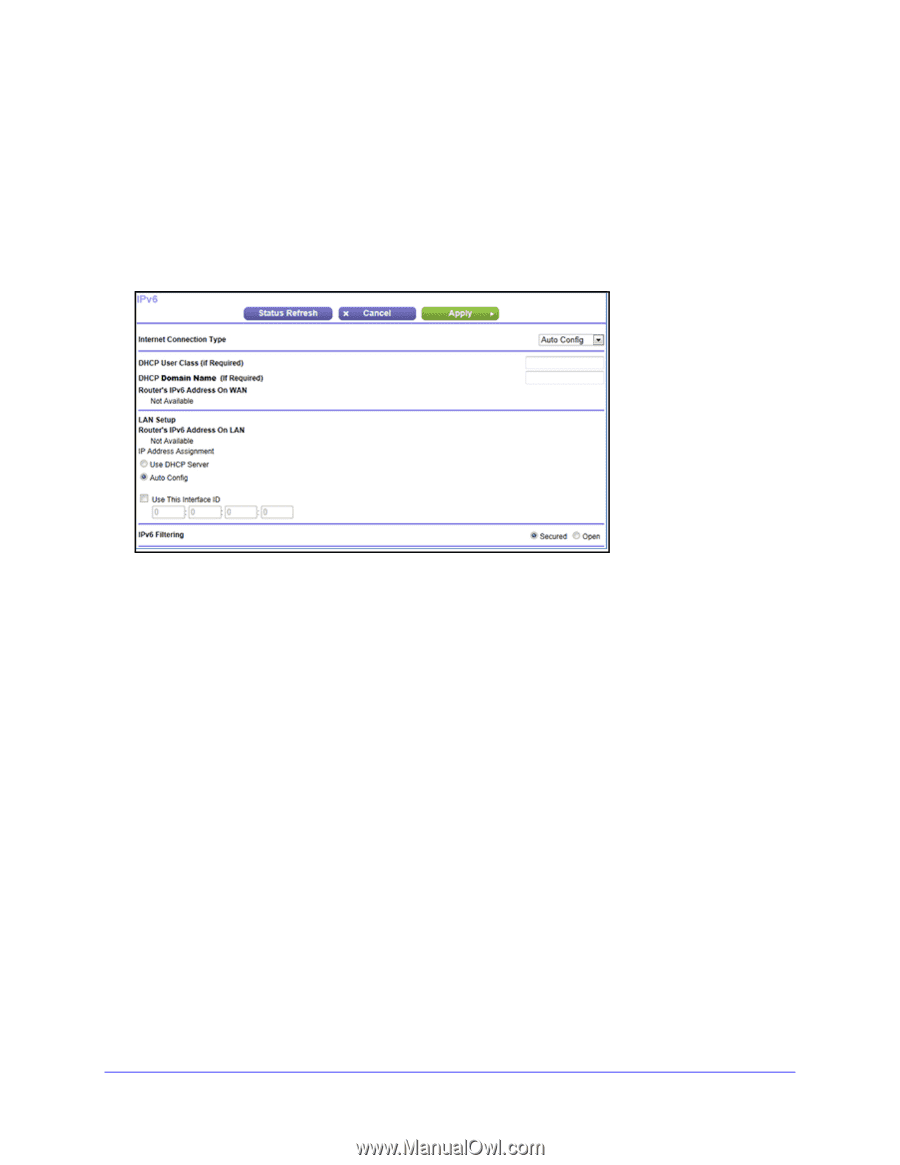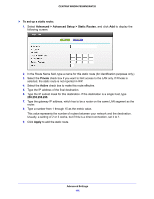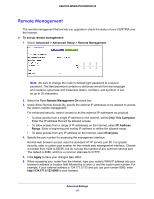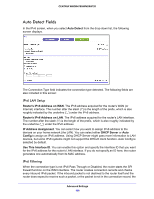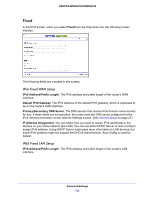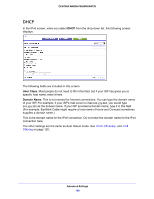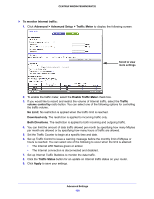Netgear WNDR4700 User Manual - Page 121
Auto Config, DHCP User Class, DHCP Domain Name
 |
View all Netgear WNDR4700 manuals
Add to My Manuals
Save this manual to your list of manuals |
Page 121 highlights
CENTRIA WNDR4700/WNDR4720 router blocks this packet. This function has two modes. The default is Secured mode, which checks both TCP and UDP packets. For Open mode, the checking is applied only to the UDP connection. Auto Config In the IPv6 screen, when you select Auto Config from the drop-down list, the following screen displays. The following fields are included in this screen: DHCP User Class. Most people do not need to fill in this field, but if your ISP has given you a specific host name, enter it here. DHCP Domain Name. This is not needed for most connections. You can type the domain name of your ISP. For example, if your ISP's mail server is mail.xxx.yyy.zzz, you would type xxx.yyy.zzz as the domain name. If your ISP provided you with a domain name, type it in this field. For example, Earthlink Cable might require a host name of home and Comcast sometimes supplies a domain name. This is the domain name for the IPv6 connection. Do not enter the domain name for the IPv4 connection here. The other settings are the same as Auto Detect mode. See IPv6 LAN Setup and IPv6 Filtering on page 120. Advanced Settings 121