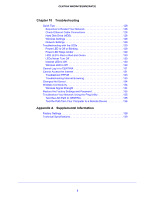6
CENTRIA WNDR4700/WNDR4720
Chapter 10
Troubleshooting
Quick Tips . . . . . . . . . . . . . . . . . . . . . . . . . . . . . . . . . . . . . . . . . . . . . . . .128
Sequence to Restart Your Network . . . . . . . . . . . . . . . . . . . . . . . . . . .128
Check Ethernet Cable Connections . . . . . . . . . . . . . . . . . . . . . . . . . . . 128
Hard Disk Drive (HDD) . . . . . . . . . . . . . . . . . . . . . . . . . . . . . . . . . . . . . 128
Wireless Settings . . . . . . . . . . . . . . . . . . . . . . . . . . . . . . . . . . . . . . . . .128
Network Settings . . . . . . . . . . . . . . . . . . . . . . . . . . . . . . . . . . . . . . . . .129
Troubleshooting with the LEDs . . . . . . . . . . . . . . . . . . . . . . . . . . . . . . . .129
Power LED Is Off or Blinking . . . . . . . . . . . . . . . . . . . . . . . . . . . . . . . .129
Power LED Stays Amber . . . . . . . . . . . . . . . . . . . . . . . . . . . . . . . . . . .129
HDD LED Is Red or Red and Green. . . . . . . . . . . . . . . . . . . . . . . . . . . 130
LEDs Never Turn Off . . . . . . . . . . . . . . . . . . . . . . . . . . . . . . . . . . . . . .130
Internet LED Is Off . . . . . . . . . . . . . . . . . . . . . . . . . . . . . . . . . . . . . . . .130
Wireless LED Is Off . . . . . . . . . . . . . . . . . . . . . . . . . . . . . . . . . . . . . . .130
Cannot Log In to CENTRIA . . . . . . . . . . . . . . . . . . . . . . . . . . . . . . . . . . .131
Cannot Access the Internet . . . . . . . . . . . . . . . . . . . . . . . . . . . . . . . . . . .131
Troubleshoot PPPoE . . . . . . . . . . . . . . . . . . . . . . . . . . . . . . . . . . . . . .133
Troubleshooting Internet Browsing. . . . . . . . . . . . . . . . . . . . . . . . . . . .133
Changes Not Saved . . . . . . . . . . . . . . . . . . . . . . . . . . . . . . . . . . . . . . . . . 134
Wireless Connectivity . . . . . . . . . . . . . . . . . . . . . . . . . . . . . . . . . . . . . . . . 134
Wireless Signal Strength . . . . . . . . . . . . . . . . . . . . . . . . . . . . . . . . . . .134
Restore the Factory Settings and Password . . . . . . . . . . . . . . . . . . . . . .135
Troubleshoot Your Network Using the Ping Utility . . . . . . . . . . . . . . . . . . 135
Test the LAN Path to CENTRIA . . . . . . . . . . . . . . . . . . . . . . . . . . . . . . 135
Test the Path from Your Computer to a Remote Device . . . . . . . . . . .136
Appendix A
Supplemental Information
Factory Settings . . . . . . . . . . . . . . . . . . . . . . . . . . . . . . . . . . . . . . . . . . . . 138
Technical Specifications. . . . . . . . . . . . . . . . . . . . . . . . . . . . . . . . . . . . . .139