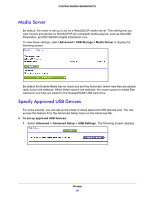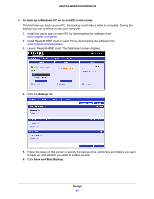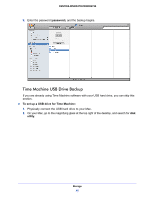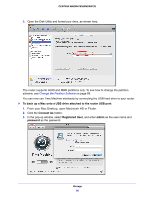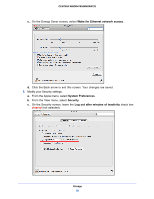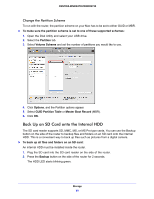Netgear WNDR4700 User Manual - Page 65
Time Machine USB Drive Backup, password, To set up a USB drive for Time Machine, utility
 |
View all Netgear WNDR4700 manuals
Add to My Manuals
Save this manual to your list of manuals |
Page 65 highlights
CENTRIA WNDR4700/WNDR4720 9. Enter the password (password), and the backup begins. Time Machine USB Drive Backup If you are already using Time Machine software with your USB hard drive, you can skip this section. To set up a USB drive for Time Machine: 1. Physically connect the USB hard drive to your Mac. 2. On your Mac, go to the magnifying glass at the top right of the desktop, and search for disk utility. Storage 65
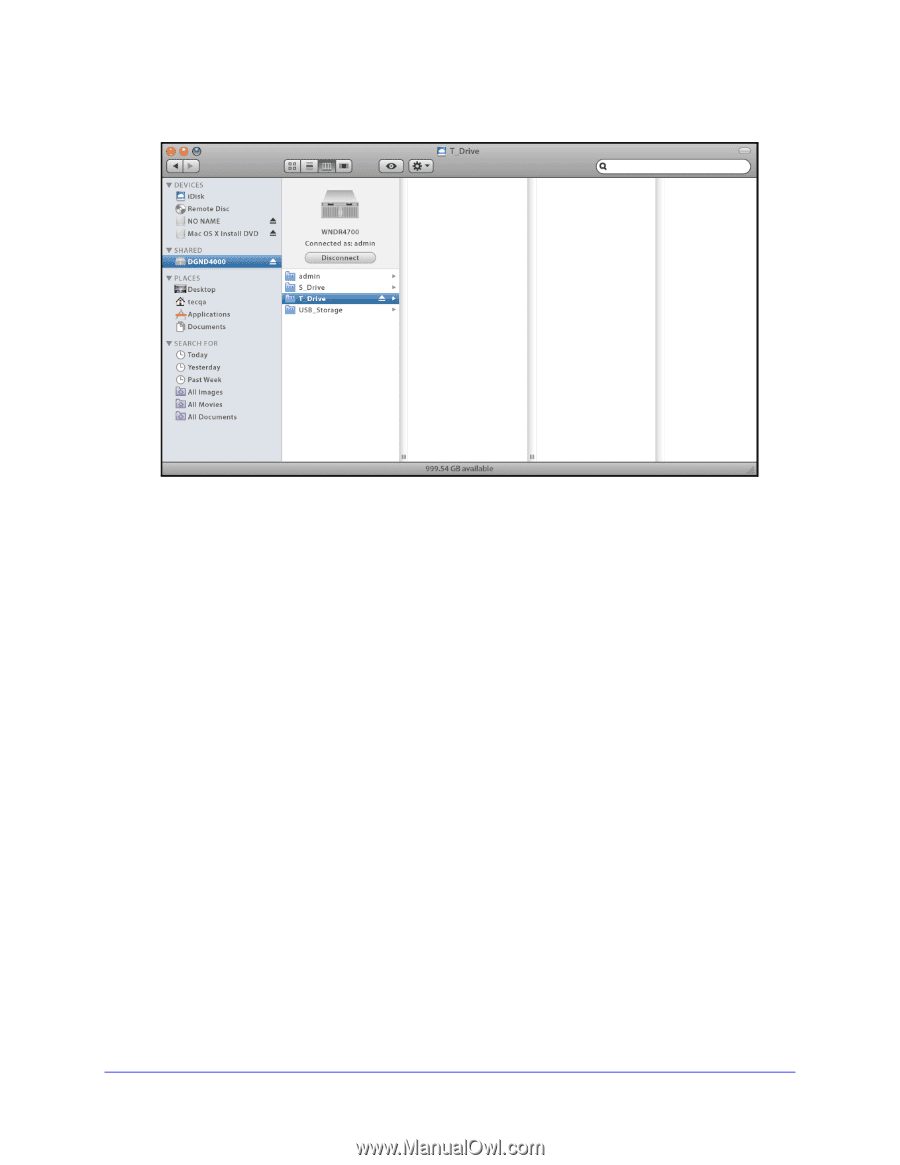
Storage
65
CENTRIA WNDR4700/WNDR4720
9.
Enter the password (
password
), and the backup begins.
Time Machine USB Drive Backup
If you are already using Time Machine software with your USB hard drive, you can skip this
section.
To set up a USB drive for Time Machine:
1.
Physically connect the USB hard drive to your Mac.
2.
On your Mac, go to the magnifying glass at the top right of the desktop, and search for
disk
utility
.