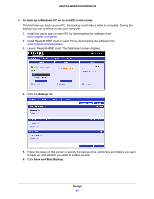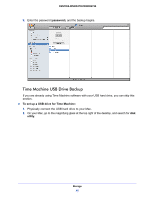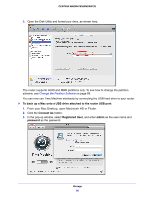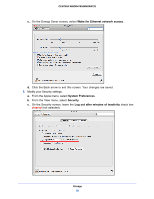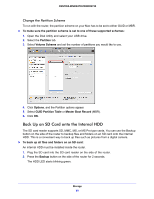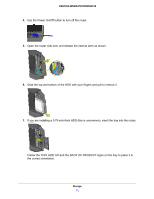Netgear WNDR4700 User Manual - Page 66
From your Mac Desktop, open Macintosh HD or Finder. - user guide
 |
View all Netgear WNDR4700 manuals
Add to My Manuals
Save this manual to your list of manuals |
Page 66 highlights
CENTRIA WNDR4700/WNDR4720 3. Open the Disk Utility and format your drive, as shown here. The router supports GUID and MBR partitions only. To see how to change the partition scheme, see Change the Partition Scheme on page 69. You can now use Time Machine wirelessly by connecting the USB hard drive to your router. To back up a Mac onto a USB drive attached to the router USB port: 1. From your Mac Desktop, open Macintosh HD or Finder. 2. Click the Connect As button. 3. In the pop-up window, select Registered User, and enter admin as the user name and password as the password. Storage 66
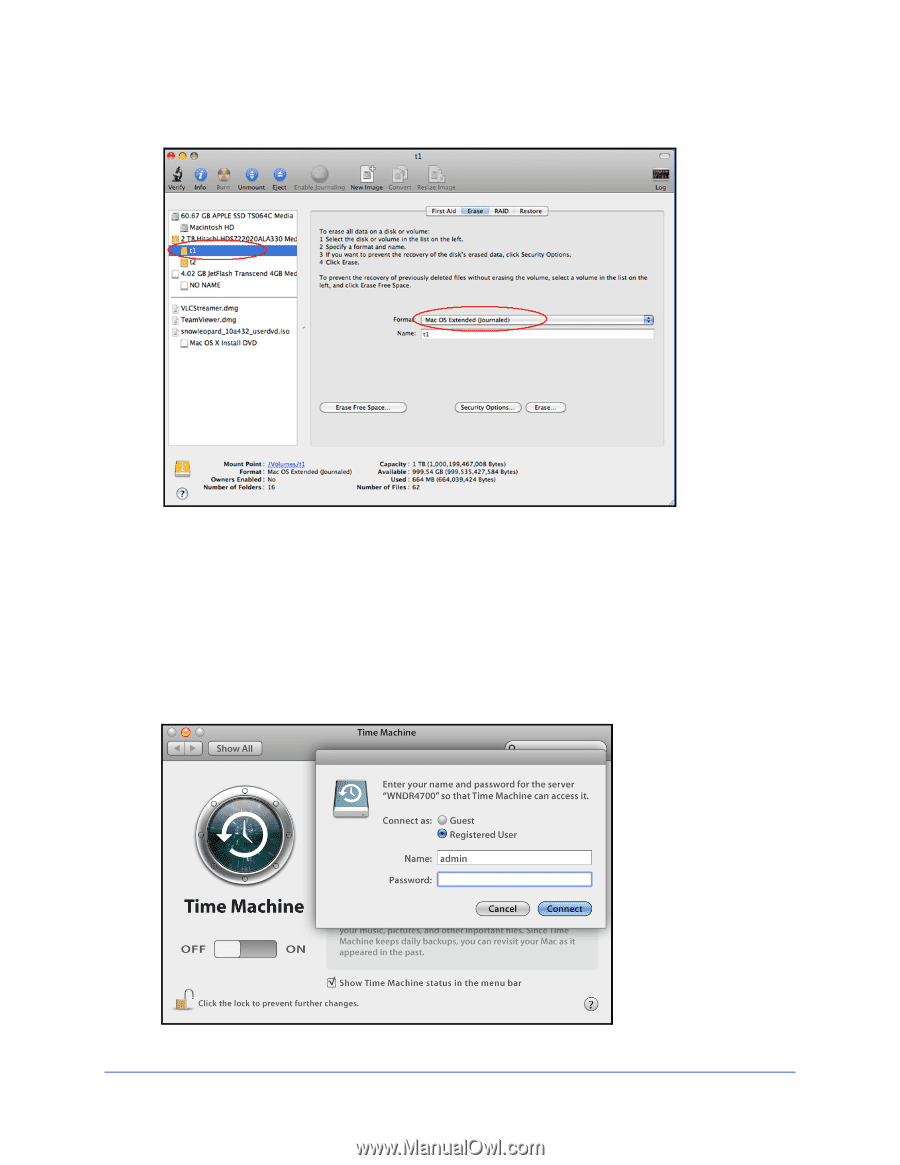
Storage
66
CENTRIA WNDR4700/WNDR4720
3.
Open the Disk Utility and format your drive, as shown here.
The router supports GUID and MBR partitions only. To see how to change the partition
scheme, see
Change the Partition Scheme
on page 69.
You can now use Time Machine wirelessly by connecting the USB hard drive to your router.
To back up a Mac onto a USB drive attached to the router USB port:
1.
From your Mac Desktop, open Macintosh HD or Finder.
2.
Click the
Connect As
button.
3.
In the pop-up window, select
Registered User
, and enter
admin
as the user name and
password
as the password.