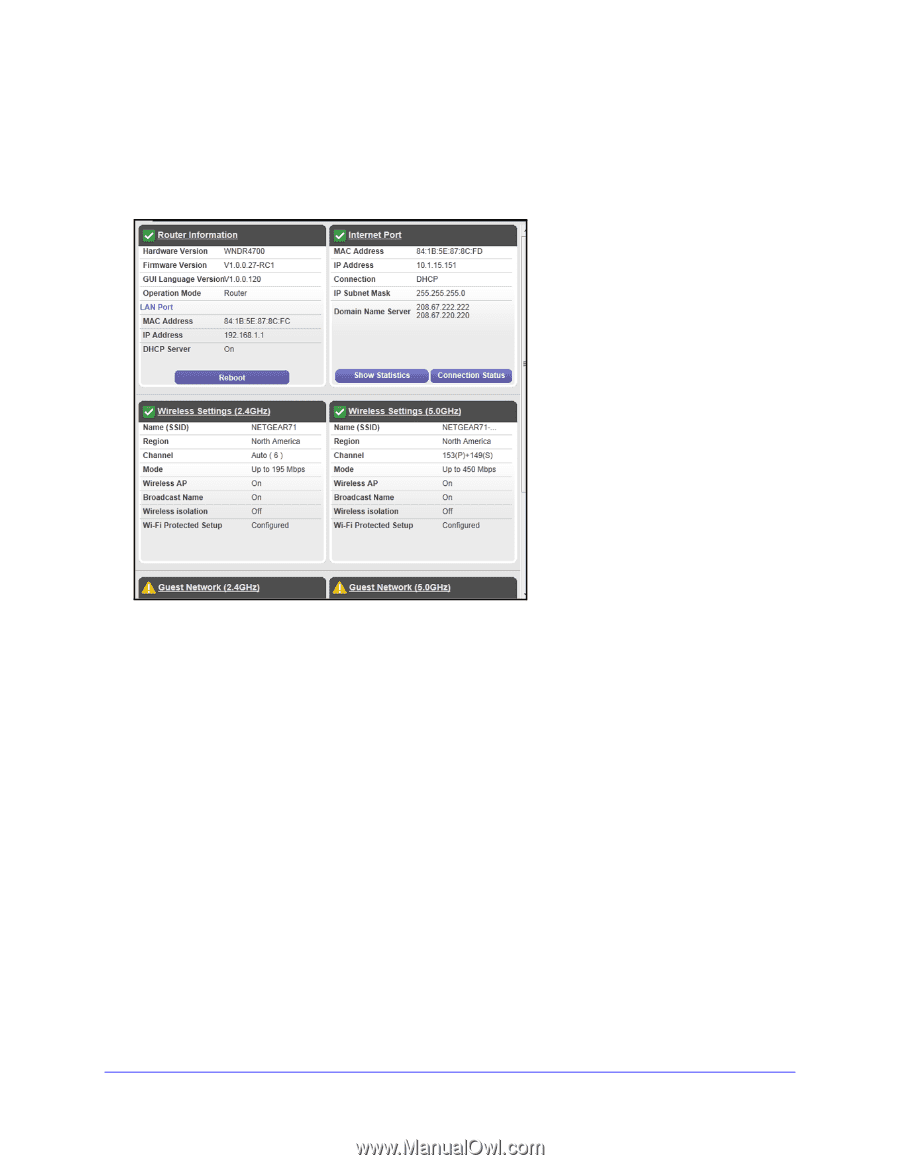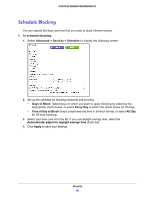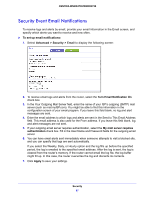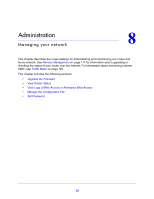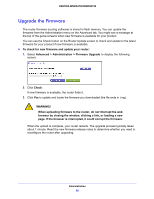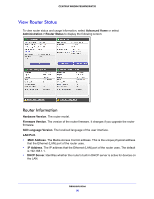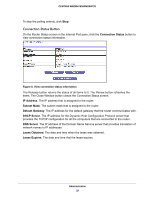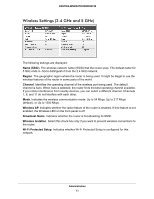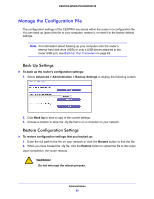Netgear WNDR4700 User Manual - Page 90
View Router Status, Router Information
 |
View all Netgear WNDR4700 manuals
Add to My Manuals
Save this manual to your list of manuals |
Page 90 highlights
CENTRIA WNDR4700/WNDR4720 View Router Status To view router status and usage information, select Advanced Home or select Administration > Router Status to display the following screen: Router Information Hardware Version. The router model. Firmware Version. The version of the router firmware. It changes if you upgrade the router firmware. GUI Language Version. The localized language of the user interface. LAN Port. • MAC Address. The Media Access Control address. This is the unique physical address that the Ethernet (LAN) port of the router uses. • IP Address. The IP address that the Ethernet (LAN) port of the router uses. The default is 192.168.1.1. • DHCP Server. Identifies whether the router's built-in DHCP server is active for devices on the LAN. Administration 90