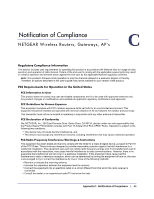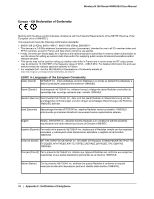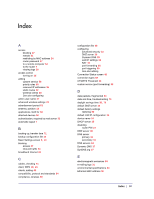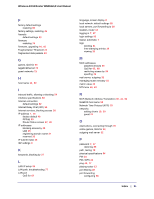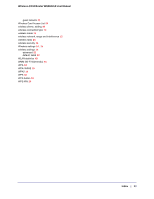Netgear WNR612v2 WNR612v2 User Manual (PDF) - Page 91
Index, Wireless-N 150 Router WNR612v2 User Manual, Network Time Protocol NTP
 |
View all Netgear WNR612v2 manuals
Add to My Manuals
Save this manual to your list of manuals |
Page 91 highlights
Wireless-N 150 Router WNR612v2 User Manual F factory default settings restoring 80 factory settings, restoring 46 firewalls default settings 83 firmware restoring 74 firmware, upgrading 44, 45 Fragmentation Threshold 23 fragmented data packets 63 G games, QoS for 66 Gigabit Ethernet 70 guest networks 21 H host name 10, 50 I inbound traffic, allowing or blocking 54 interface specifications 84 Internet connection default settings 82 Internet Relay Chat (IRC) 55 Internet services, blocking access 28 IP address 7, 10 factory default 46 PPPoE 50 Router Status screen 47, 48 IP addresses blocking access by 29 LAN 35 registering domain name 37 reserved 36 IP subnet mask 35 ISP settings 9 K keywords, blocking by 27 L LAN IP setup 34 LAN path, troubleshooting 77 LAN port QoS for 67 language, screen display 8 local network, default settings 82 local servers, port forwarding to 58 location, router 13 logging in 7, 27 login settings 82 logout, automatic 7 logs sending 31 time-stamping entries 30 viewing 30 M MAC addresses attached devices 50 QoS for 65, 68 restricting access by 24 spoofing 76 mail server, outgoing 32 managing router remotely 51 metric value 42 MTU size 40, 63 N NAT (Network Address Translation) 39, 41, 54 NetBIOS host name 50 Network Time Protocol (NTP) 79 networks adding clients 19, 20 guest 21 O obstructions, connecting through 70 online games, QoS for 66 outgoing mail server 32 P password 7, 27 restoring 80 path, testing 78 physical specifications 84 PIN 23 PIN, WPS 20 ping 40, 77 placing router 13 port filtering 28 port forwarding configuring 58 Index | 91