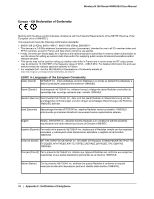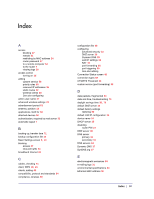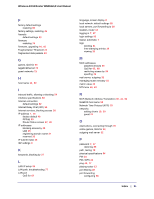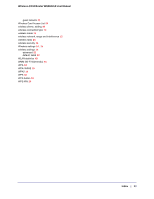Netgear WNR612v2 WNR612v2 User Manual (PDF) - Page 92
Universal Plug and Play UPnP, RIP Router Information Protocol direction - firmware update
 |
View all Netgear WNR612v2 manuals
Add to My Manuals
Save this manual to your list of manuals |
Page 92 highlights
example 56 port numbers 28 port triggering configuring 60 portmap table 63 power adapter specifications 84 Power light, troubleshooting and 74 Powerline HD products 70 Preamble mode 23 primary DNS server 10 prioritizing traffic 65 protocols, compatibility 84 Push 'N' Connect 18 Q QoS (Quality of Service) 65 R radio, wireless 23 range, wireless connections 13 remote devices, testing path 78 remote management 51 requirements, speed 70 reserved IP adresses 36 restarting network 73 restoring configuration file 46 default factory settings 80 factory settings 46 restoring firmware 74 restricting access by MAC address 24 RIP (Router Information Protocol) direction 35 route name 42 router location 13 router PIN 23 router statistics 48 S scheduling blocking 30 screen display language 8 selecting 8 security PIN 23 service numbers 29 services, blocking 28 settings, default. See default factory settings Setup Wizard 9 SMTP server 32 92 | Index Wireless-N 150 Router WNR612v2 User Manual specifications technical 82 speed requirements 70 spoofing MAC addresses 76 standards, compatibility 84 static routes 41 statistics, router 48 status, connection 49 status, viewing 47 streaming video and audio 70 subnet mask 35 T TCP/IP network, troubleshooting 77 technical specifications 82 technical support 2 time of day, troubleshooting 79 time to live, advertisement 63 time-out port triggering 61 trademarks 2 traffic metering 52 traffic, prioritizing 65 transfer time (backing up) 71 troubleshooting 72 trusted user 28 U Universal Plug and Play (UPnP) 62 updating firmware 44, 45 user name 7 V version RIP (Router Information Protocol) 35 viewing advanced wireless settings 22 attached devices 50 logs 30 status 47 W WAN setup 38 WEP 16 Wi-Fi Protected Setup (WPS) 18, 48 wildcards, DNS and 38 wireless