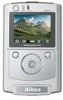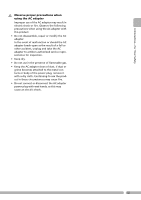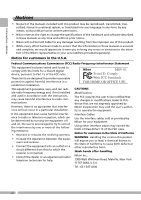viii
Table of Contents
Advanced Operation
35
Viewing Pictures on TV
...................................................................................................
35
Copying Images to a Memory Card (Copy HDD
➡
CF card)
..........................................
36
Copying All Images in a Selected Folder
..............................................................
36
Copying a Selected Image
.....................................................................................
37
Printing Pictures
...............................................................................................................
38
DPOF printset
...................................................................................................................
39
Printing Via Direct USB Connection (PictBridge)
...........................................................
42
Connecting to a Printer
.........................................................................................
42
Printing Images Stored on the MSV-01
................................................................
43
Printing Images Stored on a Memory Card
.........................................................
45
Printing Images Stored on a Memory Card Using DPOF Settings
......................
46
Finishing Direct Printing
.......................................................................................
47
Slideshow
.........................................................................................................................
48
Playing All Images in HDD
....................................................................................
48
Playing All Images in a Selected Folder
...............................................................
49
Playing Selected Images
........................................................................................
49
Operations During the Slideshow
........................................................................
51
Deselect images
.....................................................................................................
51
Set interval
.............................................................................................................
52
The SET UP Menu
.............................................................................................................
53
Brightness
..............................................................................................................
53
Language
...............................................................................................................
54
Auto power off
......................................................................................................
54
Video mode
...........................................................................................................
54
Format (CF Card/HDD)
...........................................................................................
55
The INFORMATION Screen
..............................................................................................
56
Displaying Memory Information
..........................................................................
56
Technical Notes
57
Optional Accessories
........................................................................................................
57
Caring for Your COOLWALKER MSV-01
.........................................................................
58
Error Messages
.................................................................................................................
62
Troubleshooting
..............................................................................................................
64
Specifications
...................................................................................................................
65
Index
67