Nikon MSV-01 User Manual - Page 30
Thumbnail Playback
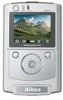 |
UPC - 018208253050
View all Nikon MSV-01 manuals
Add to My Manuals
Save this manual to your list of manuals |
Page 30 highlights
Basic Operation-Button Operations (List View and Image Playback) Thumbnail Playback The following operations are available in the thumbnail view displayed after selecting Play HDD images ( 14) or Play CF card images ( 17). Play HDD images To Play CF card images Press Description Highlight images and sub-folders Press , , or to highlight sub-folders or images. View the highlighted image full-screen or display the thumbnails of the contents in the highlighted sub-folder Go to the EDIT menu Return to the LIST screen (Play HDD images) Return to the main menu (Play CF card images) Select an image and press lighted image full screen. to view the high- Select a sub-folder and press to display the thumbnails of the contents in the highlighted sub-folder. EDIT Go to the EDIT menu to edit the selected folder or (Right button) image file ( 23). LIST (Left button) Return to the LIST screen. MENU (Left button) Return to the main menu. 20















