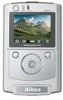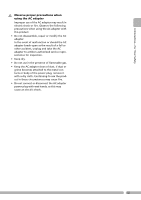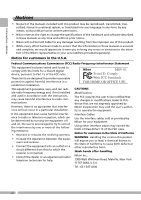vii
Table of Contents
Table of Contents
Introduction
i
For Your Safety
...................................................................................................................
i
Notices
...............................................................................................................................
iv
Preparation
1
About the COOLWALKER MSV-01
....................................................................................
1
Check the Package Contents
.............................................................................................
2
Parts of the COOLWALKER MSV-01
..................................................................................
3
Main Unit
.................................................................................................................
3
Remote Control Unit
...............................................................................................
5
Navigating the Menus
.......................................................................................................
6
Installing and Charging the Battery Pack
........................................................................
8
Power-ON/OFF
.................................................................................................................
10
Checking the Battery Level
.............................................................................................
10
Setting Display Language
...............................................................................................
11
Basic Operation
12
Inserting a Memory Card
................................................................................................
12
Copying Images from a Memory Card (Copy CF card
➡
HDD)
......................................
13
Viewing Images Stored on the COOLWALKER MSV-01 (Play HDD images)
.................
14
Displaying Image Information
........................................................................................
16
Taking a Closer Look: Playback Zoom
............................................................................
17
Viewing Images Stored on a Memory Card (Play CF card images)
...............................
17
Button Operations (List View and Image Playback)
......................................................
19
List View
.................................................................................................................
19
Thumbnail Playback
..............................................................................................
20
Full-Screen Playback
..............................................................................................
21
Movie Playback
......................................................................................................
22
Organizing Images
23
The EDIT Menu
................................................................................................................
23
Displaying the EDIT Menu
....................................................................................
23
Delete
.....................................................................................................................
24
Move
......................................................................................................................
25
Copy
.......................................................................................................................
26
New folder
.............................................................................................................
27
Rename
..................................................................................................................
28
Search
.....................................................................................................................
28
Saving Images to a Computer
30
Driver Software Installation (Windows 98 Second Edition Only)
.......................
30
Connecting the USB Cable
..............................................................................................
32
Copying Images to the Computer
..................................................................................
33
Disconnecting the COOLWALKER MSV-01
.....................................................................
34