Nikon MSV-01 User Manual - Page 63
The SET UP Menu
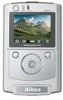 |
UPC - 018208253050
View all Nikon MSV-01 manuals
Add to My Manuals
Save this manual to your list of manuals |
Page 63 highlights
The SET UP Menu The SET UP menu contains the following options: Option Brightness Language Auto power off Video mode Format (CF card/ HDD) MENU (Left button) Description Adjust monitor brightness. Choose a language for menus and messages. Choose how long the MSV-01 will remain on before turning off automatically. Set the video output mode. Format a memory card or the MSV-01 hard disk (HDD). Return to the main menu. 53 11, 54 54 54 55 - Press SET UP (Left button) in the main menu to display the SET UP menu. To display setting screens for each of the options in the SET UP menu, highlight a desired option using or , and press . Brightness Use this option to adjust the brightness for the MSV-01 monitor. By default, Brightness is set to 8. The striped bars in the left part of the monitor help you ensure that the full brightness range is visible. To Adjust Set Cancel Press / CANCEL (Left button) Description Adjust the monitor brightness (1 to 15). Put the new brightness setting into effect. Exit without changing monitor brightness. Advanced Operation-The SET UP Menu 53















