Nikon MSV-01 User Manual - Page 48
Printing Pictures
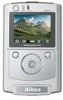 |
UPC - 018208253050
View all Nikon MSV-01 manuals
Add to My Manuals
Save this manual to your list of manuals |
Page 48 highlights
Printing Pictures Images taken with a Nikon digital camera can be printed without using a computer. Highlight Print from the main menu and press to display the PRINT menu. The PRINT menu contains the following items: Item Description DPOF printset Create a digital print order with a standard of Digital Print 39 (JPEG images only) Order Format (DPOF) for images in the memory card, setting number of prints and other options. To print the pictures, take the memory card to a digital print service center or insert the memory card into a card slot of a personal photo printer that supports DPOF. Direct print Using the USB cable, connect the MSV-01 to a PictBridge com- 42 (JPEG images only) patible printer and print pictures directly from the MSV-01 or memory cards. DPOF printset The MSV-01 supports DPOF print settings for pictures on a CF Card taken with a Nikon digital camera, provided they have not been edited with a device other than the camera. Files and folders with Direct Printing When intending to print pictures using Direct Print, do not alter file or folder names except with a Nikon digital camera, or change the destination folder for saving images as this may prevent correct operation. DPOF Digital Print Order Format (DPOF) is an industry-wide standard that allows pictures to be printed from print orders stored on the memory card. Before printing, check that the printer or print service supports DPOF. PictBridge PictBridge is an industry standard that enables direct printing from a digital USB device without the need to use a computer and ensures compatibility across digital USB devices and printers produced by different makers. Advanced Operation-Printing Pictures 38















