Nikon MSV-01 User Manual - Page 73
When the Power-on Lamp Blinks with Red, Cont.
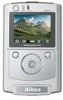 |
UPC - 018208253050
View all Nikon MSV-01 manuals
Add to My Manuals
Save this manual to your list of manuals |
Page 73 highlights
Technical Notes-Error Messages Display Problem Solution NO IMAGE FILE EXISTS. CANNOT DISPLAY Folder(s) selected • Select a folder containing images - for playback from list view or thumbnail contain(s) no playback mode. supported images. • Insert memory card containing 13 • MSV-01 does images, or copy images to MSV-01 not support HDD. this file • The image cannot be displayed on - format. MSV-01. View file on computer or • Image size camera used for shooting. exceeds supported dimensions. CARD FORMAT ERROR Error has occurred Try to format card again. If error 55 during formatting persists, contact your retailer or Nikon memory card. representative. HDD FORMAT ERROR Error has occurred Try to format hard disk again. If error 55 during formatting persists, contact your retailer or Nikon HDD. representative. UNSUPPORTED FILE FORMAT Your printer does Check your printer specification and - not support this image file format. file format. INK LOW Ink low Check printer. Press Cont. (Right 43 button) to continue printing OUT OF INK No ink Check printer. For solutions see - operation manual of your printer. OUT OF PAPER Paper tray empty Check printer. For solutions see - operation manual of your printer. INCORRECT PAPER SIZE Paper size selected Check printer. For solutions see - is different from operation manual of your printer. paper tray detected PAPER JAM Paper jam Check printer. For solutions see - operation manual of your printer. CHECK Printer Check USB cable connection. Make 42 PRINTER CONNECTION. communication sure that printer is turned on. error UNKNOWN PRINT ERROR Unknown error Check printer. For solutions see - occurred during operation manual of your printer. printing CONNECT AC ADAPTER No power supply Check AC adapter connection and - AND TRY AGAIN. from AC adapter. repeat last operation. When the Power-on Lamp Blinks with Red When the power-on lamp blinks with red, this indicates that a charging error has occurred. Disconnect the AC adapter from the MSV-01 and the power outlet. Clean the plugs and re-connect the AC adapter. If the error persists, contact your retailer or Nikon representative. 63















