Nikon MSV-01 User Manual - Page 49
DPOF printset
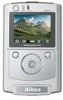 |
UPC - 018208253050
View all Nikon MSV-01 manuals
Add to My Manuals
Save this manual to your list of manuals |
Page 49 highlights
DPOF printset The DPOF printset option from the PRINT menu is used to create digital "print orders" for images stored on the memory card. It allows to select images for printing, set number of prints, date and shooting information imprinting. Insert a memory card into the MSV-01 before turning it on ( 12). 1 2 Turn the MSV-01 on and highlight Print using or . 3 Press to display the Print menu. Highlight DPOF printset using or . • To return to the main menu, press MENU (Left button). 4 Press to display the DPOF PRINTSET menu. • To return to the PRINT menu, press CANCEL (Left button). 5 Highlight Select images using or . 6 Press to display selection screen. Using or , scroll through images. The currently selected image is shown in the lower section of the monitor. Advanced Operation-DPOF printset 39















